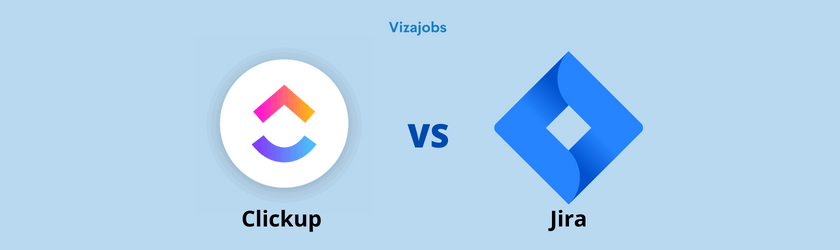
ClickUp vs Jira is a question many want to get answered.
We have you covered whether you want to purchase a new project management tool, a productivity tool for software development, or you are simply inquisitive.
There are many factors to consider while selecting the best project management software.
Let’s first learn a little bit more about each of them before we compare ClickUp vs Jira.
What is ClickUp?
ClickUp is a collaborative tool all firms can use. It can be used for tasks, communication, and a variety of other things. Tasks can be assigned, marked as finished or still being worked on, and then marked as resolved. To make sure that you only receive critical communications, you can set up notifications. Use mentions to make sure you don’t miss any crucial messages. To fix any mistakes, you can edit a remark.
Individuals and teams can both use it. It is also excellent for routine jobs. The 2.0 version has an improved user interface and time-saving integrations. ClickUp is free and has a lot of promise. ClickUp is not like other free products. Many features that are only available in paid goods are still included. Task dependencies, Android/OS apps, email notifications, and file attachments are all included. Its design is uncomplicated. You can use the tools they’ve developed with it, and it works with all browsers. Even while ClickUp may not be as well-known as other project management software, your business can still benefit from using it.
More Info on Clickup
Indeed, you may simplify and streamline your sales, marketing, and development processes by using the tools provided by ClickUp. With the help of ClickUp’s agile board view, you can see all of the tasks your team is working on and distribute them to various team members. Therefore, you can label a task as resolved, in progress, or customized, and you can view the work’s progress in percentages. The task statuses and charts are available for real-time viewing, and updates are added immediately. You can assign tasks based on priority and structure your task management in a hierarchical manner with ClickUp. Hence, by allocating activities in groups and categorizing them, you can do this to improve productivity and structure your projects. You may quickly integrate ClickUp with other popular software to increase its possibilities.
See: Product Manager vs Project Manager
What is Jira?
Jira is a project management and issue tracking solution that aids teams in delivering higher-caliber products more quickly. Jira enables you to group your projects into releases and designate the appropriate team members to complete procedures. It also makes it easier to monitor progress. Jira is a fantastic piece of software for creating applications. This is the ideal project management tool. It can aid in code management, the development of fresh features, and problem fixes. The most used tool in the IT and other industries is Jira. The ideal project management tool is recognized as Jira. Jira is quite adaptable and can be configured to match the specific requirements of each team.
Jira, which allows for the storage of up to 2GB of data, is also available without charge to small businesses with less than 10 users. Users may assign tasks, exchange problems, and communicate with ease using Jira software. You may keep an eye on your progress and determine whether data needs to be changed or added.
Agile teams and developers may plan, track, and release real-time software using Jira’s project management tool. The thorough reports offered can help teams perform better. Teams can maintain focus and deliver incremental and iterative value with ease with scrum boards. Users of Jira can use Jira code to monitor Jira repositories. They can create automation rules this way and have end-to-end visibility. Platforms like Trello, Bitbucket and Zoom, Microsoft, Slack, and Confluence all allow for active connection.
More Info on Jira
Jira can use enterprise-grade solutions to protect additional data that is stored there. A sprint report, burndown chart, and velocity chart are just a few of the report choices available in Jira. There are also burndown charts, sprint reports, velocity charts, cumulative flow diagrams, cumulative flow diagrams, and more. These reports are simple to configure and customize. Jira’s provision of such reports offers useful insight into the team members’ work.
Two main boards make up the Jira software. Scrum boards are a fantastic method to promote teamwork and assist teams in managing challenging projects. They are constantly accessible to all team members. Scrum boards promote openness and aid in team members’ concentration. Kanban boards are excellent for creating visuals. They are perfect for DevOps software development. Kanban boards are open and designed to be as efficient as possible. Kanban boards are more aesthetically pleasing and help team members identify and resolve any bottlenecks. Agile reporting is also available through real-time visual metrics.
Jira vs ClickUp: Key Differences
Project Management vs. Issue Tracking
Jira and ClickUp are primarily categorized as “Issue Tracking” and “Project Management” software, respectively. “A cloud-based communication tool and project management tool,” is how developers define ClickUp. Members of a team or group of members may be given duties and comments. You can assign custom statuses or mark comments and tasks as completed or in progress.
The top tool for agile teams to schedule and monitor software releases is Jira, on the other hand. The key feature of Jira is its capacity to break down the complexity of software development into discrete, manageable components. Jira offers everything agile teams require to produce results more quickly.
Horizontal vs. Vertical
Jira has the same functionality as ClickUp but works on various boards. You may divide your board into to-do, in-progress, and code review sections as well. You can micromanage any or all of these stages to suit your requirements. Jira has a propensity for being more horizontal than ClickUp. Because Jira can be cumbersome and difficult to see when there are numerous bugs or tasks, ClickUp is my favorite.
Core Features
Here are the core features of ClickUp vs Jira:
| ClickUp | Jira |
|
|
Pricing
For personal use, ClickUp provides a free, perpetual plan. It offers 100MB storage, limitless tasks, limitless members, two-factor authentication, collaborative documents, in-app email, real-time chat, Kanban boards, sprint management, native time tracking, in-app video recording, and round-the-clock support. For small teams, it offers a 5$ monthly yearly plan, for medium-sized teams, a 9$ monthly business plan, and finally, for numerous large teams, a 19$ monthly annual business plus plan.
Jira provides a 2GB storage space that is free to use up to 10 times. Jira’s monthly subscription fees start at $7.00. There is a cap of 20,000 users at this price. 250GB of storage space and local assistance during business hours are included in this package. Jira Premium Pricing is available for as little as $14.50 a month. Included are unlimited storage and round-the-clock support.
ClickUp vs Jira: Which Should You Choose?
A lot of big, well-known companies utilize Jira, a highly well-liked application. However, a recent technology you might be aware of is called ClickUp. Both products are top-notch and offer a wealth of capabilities for project management. Jira can be a little complicated and slow down your production, but ClickUp is simple to set up. Jira mandates that you obtain approval from your manager or supervisor before requesting any documents. For small to mid-sized marketing teams that need to plan their projects, ClickUp is a great solution. The most useful component is ClickUp’s custom properties. You can experiment with everything and display your fields. You can use the free tool ClickUp to see what works best for you and your team.

