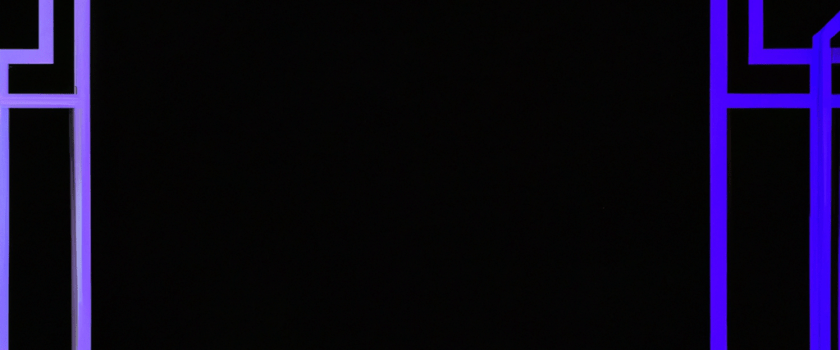
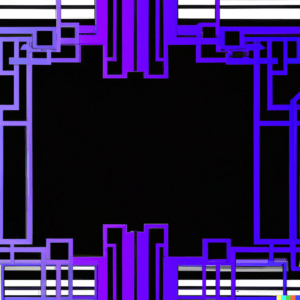 Network Security Monitoring tools in today’s world have become a paramount concern for organizations of all sizes. The increasing frequency and sophistication of cyber threats have necessitated the use of robust network monitoring tools to ensure the safety and integrity of sensitive data. In this article, we will delve into the 20 best network monitoring tools for 2023, both free and paid options, that can effectively bolster your network security monitoring efforts.
Network Security Monitoring tools in today’s world have become a paramount concern for organizations of all sizes. The increasing frequency and sophistication of cyber threats have necessitated the use of robust network monitoring tools to ensure the safety and integrity of sensitive data. In this article, we will delve into the 20 best network monitoring tools for 2023, both free and paid options, that can effectively bolster your network security monitoring efforts.
1. SolarWinds Network Performance Monitor (Free 30-day Trial)
SolarWinds Network Performance Monitor (NPM) is a widely recognized and robust network monitoring solution developed by SolarWinds, a leading provider of IT management and monitoring software. SolarWinds NPM is designed to help IT professionals and network administrators monitor and manage the performance of their networks, ensuring smooth operations and proactive issue resolution.
Key Features of SolarWinds Network Performance Monitor:
- Network Monitoring: NPM provides real-time visibility into network performance, allowing administrators to monitor network devices, servers, routers, switches, and other infrastructure components.
- Performance Metrics: The tool collects and presents various performance metrics, including bandwidth usage, latency, response times, and error rates, enabling administrators to identify potential bottlenecks or performance issues.
- Alerting and Notifications: NPM offers customizable alerts and notifications that can be triggered based on predefined thresholds. This helps IT teams promptly respond to anomalies or performance degradation.
- Network Mapping: NPM includes automatic network mapping features that create visual representations of network topologies, helping administrators understand the relationships between devices and their connections.
- Bandwidth Analysis: The tool allows for deep analysis of bandwidth usage patterns, helping organizations optimize their network resources and plan for capacity upgrades.
- Traffic Analysis: SolarWinds NPM can monitor and analyze network traffic, aiding in identifying patterns and potential security threats.
- Historical Reporting: The solution offers historical data storage and reporting capabilities, enabling administrators to track trends over time and make informed decisions about network optimizations.
- Multi-Vendor Support: NPM is designed to work with a wide range of network equipment and vendors, making it adaptable to various network environments.
- Integration: SolarWinds NPM can be integrated with other SolarWinds products and third-party tools, enhancing its capabilities for comprehensive IT management.
- Security Monitoring: In addition to network performance monitoring, SolarWinds NPM also includes security monitoring features that can help detect and respond to security breaches and anomalies.
- Customizable Dashboards: The solution provides customizable dashboards and views that allow administrators to tailor the monitoring interface to their specific needs.
SolarWinds Network Performance Monitor is suitable for businesses and organizations of all sizes, from small enterprises to large corporations. Its user-friendly interface, comprehensive features, and scalability make it a valuable tool for IT professionals seeking to maintain network performance, troubleshoot issues, and ensure the security of their network infrastructure.
2. Wireshark (Free)
Wireshark is a widely used open-source network protocol analyzer. Wireshark is used to capture and analyze network traffic in real-time. It allows users to inspect data packets traveling across a computer network, helping to troubleshoot network issues, analyze network behavior, and diagnose problems related to network communication.
Some key features of Wireshark include:
- Packet Capture: Wireshark can capture packets from various network interfaces, allowing you to see the raw data being transmitted between devices.
- Packet Analysis: It provides detailed information about each packet, including source and destination addresses, protocols used, timestamps, and more.
- Protocol Decoding: Wireshark supports a wide range of network protocols, and it can decode and display the contents of different protocol layers, helping you understand the structure and content of the data being transmitted.
- Filtering and Search: You can use filters to narrow down the packets displayed based on various criteria such as source or destination IP addresses, protocols, and more.
- Graphs and Statistics: Wireshark can generate various graphs and statistics based on the captured data, helping you visualize network performance and behavior.
- Packet Reconstruction: It can reassemble and display the complete content of fragmented packets, which is crucial for analyzing certain protocols.
- Color Coding: Wireshark color-codes packets based on their characteristics, making it easier to identify potential issues.
3. PRTG Network Monitor(Price from $1,750)
PRTG Network Monitor is a network monitoring and management software developed by Paessler AG. It is designed to help IT professionals monitor and manage their network infrastructure, devices, and applications. PRTG stands for “Paessler Router Traffic Grapher,” which reflects its original focus on router and traffic monitoring, although its capabilities have expanded significantly since then.
Key features of PRTG Network Monitor include:
- Network Monitoring: PRTG can monitor various aspects of your network, including devices (such as routers, switches, servers), bandwidth usage, network traffic, response times, and more.
- Alerting and Notifications: The software can be configured to send alerts and notifications via various methods (email, SMS, push notifications) when certain predefined thresholds or conditions are met. This helps IT teams respond promptly to network issues.
- Real-time Dashboards: PRTG provides customizable dashboards that display real-time information about network performance and status. These dashboards can help visualize network data and trends.
- Graphs and Reports: It offers graphical representations and reports about network metrics, allowing administrators to analyze historical data and trends.
- Device Health Monitoring: PRTG can monitor the health of network devices, checking for issues such as hardware failures, high CPU usage, and low disk space.
- Application Monitoring: In addition to network infrastructure, PRTG can monitor applications and services running on the network, ensuring their availability and performance.
- Custom Sensors: PRTG supports the creation of custom sensors to monitor specific metrics and parameters relevant to your network environment.
- Remote Probes: For distributed networks, PRTG allows the setup of remote probes to monitor multiple locations from a centralized instance.
- Scalability: PRTG can be scaled to monitor networks of various sizes, from small local networks to large enterprise-level infrastructures.
- Integration: PRTG offers integrations with various third-party systems, enabling you to connect it with other tools and platforms.
4. Nagios (FREE)
Nagios, now known as Nagios Core, is an open-source monitoring system that allows organizations to monitor the availability and health of their IT infrastructure components and services. It was originally created by Ethan Galstad and has since gained a large and active user community. Nagios is widely used for network, server, and application monitoring in order to ensure that critical systems are functioning properly and to proactively detect and address issues.
Key features of Nagios Core include:
- Monitoring Hosts and Services: Nagios Core can monitor various aspects of network hosts (devices like servers, switches, routers) and services (applications, processes, protocols), checking their availability and responsiveness.
- Alerting and Notifications: When issues are detected, Nagios can send alerts and notifications via various methods (email, SMS, etc.) to inform administrators and IT teams so that they can take prompt action.
- Flexible Configuration: Nagios allows users to define their own monitoring checks and thresholds through configuration files. This flexibility enables monitoring of a wide variety of devices and services.
- Extensible Through Plugins: Nagios functionality can be extended through plugins, which are executable scripts or programs that perform specific monitoring tasks. There is a large library of community-contributed plugins available.
- Status Visualization: Nagios provides a web interface where administrators can view the current status of monitored devices and services, as well as historical data.
- Performance Graphs and Reports: Nagios Core can generate performance graphs and reports based on historical monitoring data, aiding in trend analysis and capacity planning.
- Scheduled Downtime: Administrators can schedule downtime for maintenance or upgrades, during which alerts are suppressed.
- Notifications Escalation: Nagios can be configured with escalation rules, where alerts are sent to different groups or individuals if issues are not resolved within a certain timeframe.
- Community Support: Nagios has a large and active user community, which provides support, documentation, and a wide variety of plugins.
Nagios Core is a solid choice for organizations seeking a flexible and customizable monitoring solution for their IT infrastructure. However, it’s worth noting that while Nagios Core is free and open-source, there are also commercial versions available under the name Nagios XI, which offers additional features and a more user-friendly interface.
5. ManageEngine OpManager
ManageEngine OpManager is a network management and monitoring software developed by ManageEngine, a division of Zoho Corporation. OpManager is designed to help IT administrators and network engineers monitor, manage, and optimize their network infrastructure, devices, servers, applications, and services. It offers a comprehensive set of features to ensure the smooth functioning of network operations.
Key features of ManageEngine OpManager include:
- Network Monitoring: OpManager provides real-time monitoring of network devices, servers, and applications. It tracks the availability, performance, and health of various network components.
- Automated Discovery: The software can automatically discover network devices, services, and applications in your environment, making it easier to manage and monitor your infrastructure.
- Alerting and Notifications: OpManager can send alerts and notifications via email, SMS, and other methods when predefined thresholds or conditions are met. This enables IT teams to quickly respond to network issues.
- Performance Monitoring: The tool offers performance monitoring capabilities, including metrics related to CPU usage, memory, disk space, bandwidth utilization, and more.
- Fault Management: OpManager helps in identifying and diagnosing network faults and issues, providing insights into the root causes of problems.
- Network Mapping: The software can automatically create visual network maps that depict the relationships between various devices, making it easier to understand the structure of the network.
- Custom Dashboards and Reports: OpManager provides customizable dashboards and reports that offer insights into network performance, trends, and historical data.
- Application Monitoring: In addition to network infrastructure, OpManager can monitor the health and availability of applications and services.
- Flow-based Monitoring: OpManager offers flow-based monitoring capabilities, allowing you to analyze network traffic patterns and troubleshoot performance issues.
- Integration and Automation: The software can integrate with other IT management tools and offer automation capabilities through REST APIs and scripting.
- User Access Control: OpManager includes user access controls, ensuring that different team members have appropriate access to the monitoring data and settings.
- Scalability: OpManager is designed to scale from small to large network environments, accommodating the needs of various organizations.
ManageEngine OpManager is part of the broader ManageEngine suite of IT management and monitoring tools, offering solutions for various aspects of IT operations
6. Cisco Stealthwatch
Cisco Stealthwatch employs machine learning to detect anomalies in network behavior, making it a reliable choice for proactive security monitoring.
7. Zabbix
Zabbix is an open-source tool known for its scalability and flexibility. It offers features for network monitoring, performance analysis, and security assessment.
8. Splunk Enterprise Security
Splunk Enterprise Security is an industry-leading platform that provides real-time security monitoring, threat detection, and incident response.
9. IBM QRadar
IBM QRadar is a comprehensive security information and event management (SIEM) solution. It offers advanced threat detection and analytics capabilities.
10. Snort
Snort is an open-source intrusion detection system that can be used for real-time traffic analysis and packet logging.
11. AlienVault USM Anywhere
AlienVault USM Anywhere is a cloud-based security monitoring solution that combines multiple security tools, including intrusion detection and SIEM capabilities.
12. Tenable Nessus
Tenable Nessus is a popular vulnerability scanner that can be used to identify network vulnerabilities and potential security threats.
13. Darktrace
Darktrace utilizes artificial intelligence and machine learning to detect and respond to cyber threats in real-time.
14. Fidelis Network
Fidelis Network is a comprehensive platform that combines network visibility, threat detection, and incident response.
15. Palo Alto Networks Cortex XDR
Palo Alto Networks Cortex XDR offers advanced threat detection and response capabilities across network, endpoint, and cloud environments.
Visit Vizajobs for Remote jobs in Network Security Monitoring

