Unlike a homepage which has many links and distractions, a landing page focuses on one clear action like filling a form, booking a demo, or making a purchase. It lets you build beautiful, responsive landing pages without coding. You can customize everything; text, forms, buttons, and images. Tools like Unbounce helps businesses create, test, and optimize landing pages without needing to write code. Today, many marketers are switching from Unbounce to other tools that deliver better ROI, offer more innovative features, and fit specific business models. This guide explores the best Unbounce alternatives to help you build high-converting landing pages.
Why Look for Unbounce Alternatives?
Many marketers search for alternatives to Unbounce because:
- Its pricing is high, making it difficult for small businesses and startups to afford it.
- The interface can be difficult to learn and navigate.
- It offers fewer design templates than many competitors.
- Better customer support
- Businesses often want more affordable options that fit their budgets.
Let’s explore the top alternatives that might better suit your needs.
Top 12 Best Unbounce Alternatives
1. Landingi
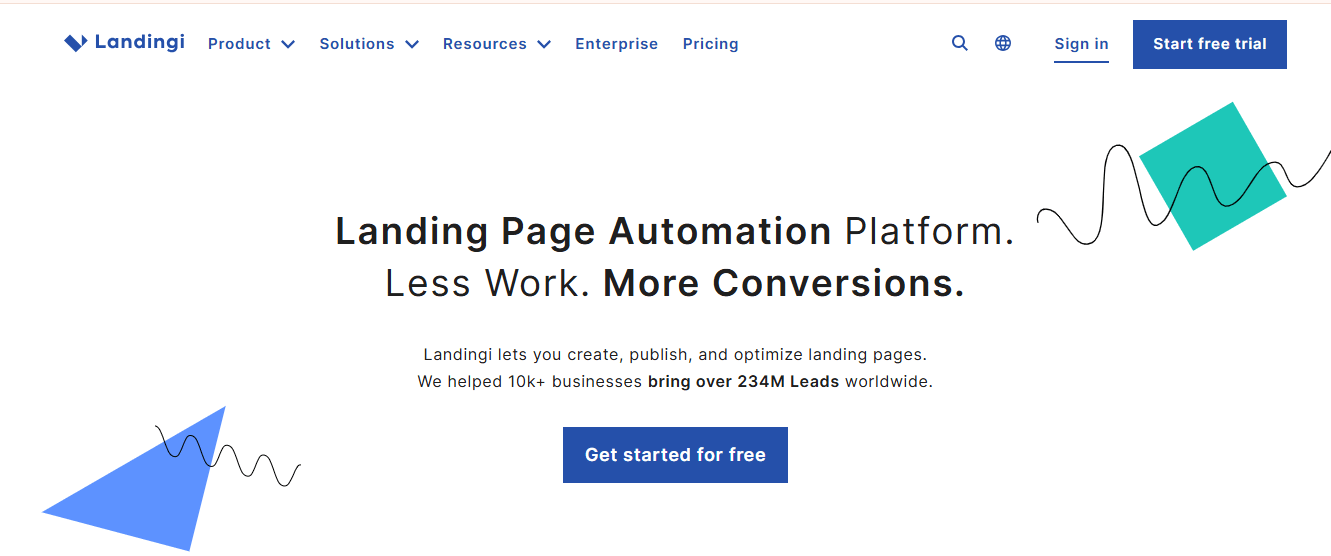
Landingi is a marketing software that helps businesses create high-converting landing pages without coding. It offers an easy-to-use platform for building and publishing pages quickly. Beyond landing page creation, Landingi includes additional marketing tools that help generate and track qualified leads. Its built-in analytics provide data-driven insights that allow users to monitor and evaluate landing page performance effectively, making it a solid Unbounce alternative.
Features
- 60-second page creation: Build and launch landing pages in under a minute.
- AI Copywriter: Generate persuasive, conversion-focused copy suited to your target audience.
- AI Image Generator: Design unique visuals that align with your brand identity.
- AI Designer: Automatically extract and apply your website’s brand style for visual consistency.
- Instant publishing: Launch pages immediately with built-in hosting and a global CDN.
- Email capture forms: Collect and manage leads through integrated form functionality.
- Custom code capability: Add HTML, CSS, or JavaScript for more control and personalization.
Pros
- Simple drag-and-drop editor for easy landing page customization.
- A/B testing helps improve conversion rates and performance.
- Mobile-responsive and customizable templates.
- Built-in lead generation forms for managing potential customers.
- Collaboration tools that support teamwork during design.
Cons
- Can be challenging for beginners to learn at first.
- Pricing may not fit small business budgets.
- Limited options for advanced customization.
Pricing
- Lite Annual Plan: $20 per month
- Professional Annual Plan: $32.50 per month
- Agency Annual Plan: $99.17 per month
2. Instapage
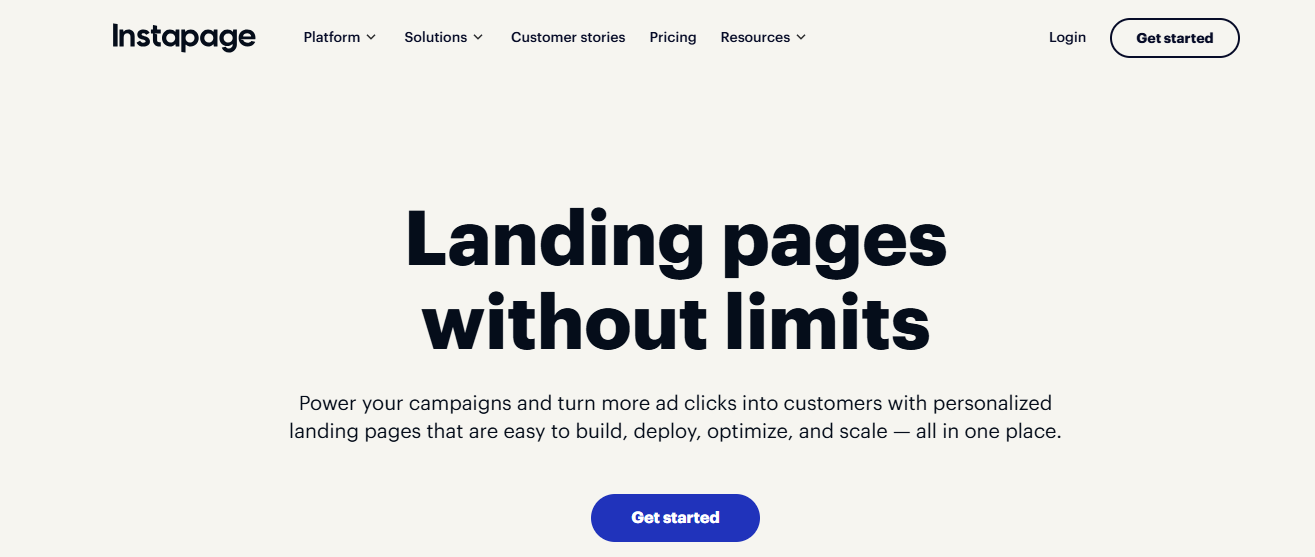
Instapage is a cloud-based landing page builder that helps users design professional landing pages without needing coding or design skills. It hosts everything online, allowing you to create pages even if you don’t have an existing website. The platform supports lead generation, PPC campaigns, and real-time collaboration, making it suitable for marketers and teams working on conversion-focused campaigns.
Features
- Collaborative Tools: Allow team members to work together in real time with version control and project tracking.
- A/B Testing: Test multiple landing page versions and analyze results to improve conversions.
- Personalization: Adjust landing page content based on user behavior and data insights.
- Drag-and-Drop Builder: Design landing pages visually without coding—ideal for beginners.
- Heatmaps: Track visitor clicks, mouse movements, and scroll depth to understand engagement patterns and improve layouts.
- Dynamic Text Replacement: Automatically update landing page text to match visitor search terms or ad copy for better relevance and higher conversions.
Pros
- Lets you create AI-powered landing pages.
- Offers over 500 customizable templates organized by industry and use case.
- Integrates with ad platforms and analytics tools like Google Analytics.
- Supports personalized landing page experiences with its Experience Manager.
- Includes real-time team collaboration features for remote work.
Cons
- Costs more than other Unbounce alternatives.
- Has a steeper learning curve due to its advanced features.
Pricing
- Create Plan: $79 per month
- Optimize Plan: $159 per month
3. Leadpages
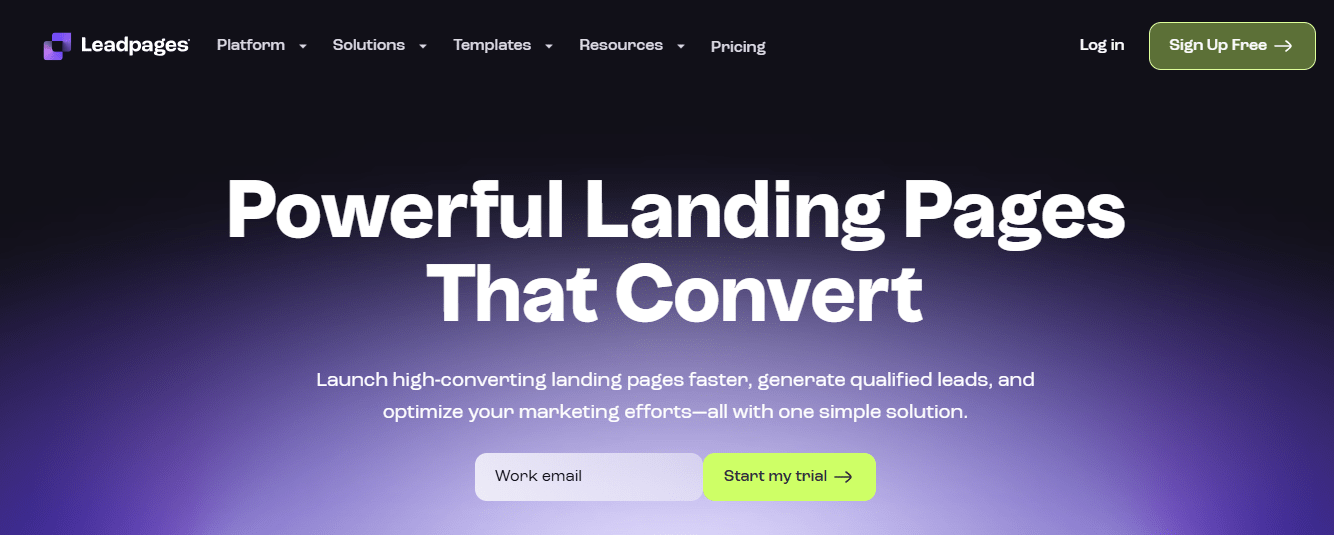
Leadpages helps businesses design landing pages quickly and easily, especially for small businesses and users without technical skills. It focuses on fast lead collection through forms, pop-ups, and alert bars, helping businesses grow their email lists and generate qualified leads. Users can test different versions of their pages with A/B testing and enjoy fast page loading speeds that improve user experience.
Features
- Drag-and-Drop Builder: Design landing pages with a simple drag-and-drop interface that’s easy for anyone to use.
- Customizable Templates: Choose from responsive templates that look professional and work smoothly on all devices.
- A/B Testing: Test different versions of your landing pages to find out which performs best and increases conversions.
- Lead Capture Forms and Pop-Ups: Add customizable forms and pop-ups to collect visitor information and boost engagement.
- Integration Options: Connect with external marketing and automation tools to manage customer data and follow-up campaigns.
Pros
- Offers a complete marketing toolset beyond landing pages
- No traffic restrictions on page visits
- Good selection of professional templates
- Trusted platform with a solid performance record
Cons
- Fewer automation features than some competitors
- Slightly steeper learning curve for beginners
- Limited A/B testing tools in basic plans
Pricing
- Standard: $37/month
- Pro: $74/month
4. Hubspot
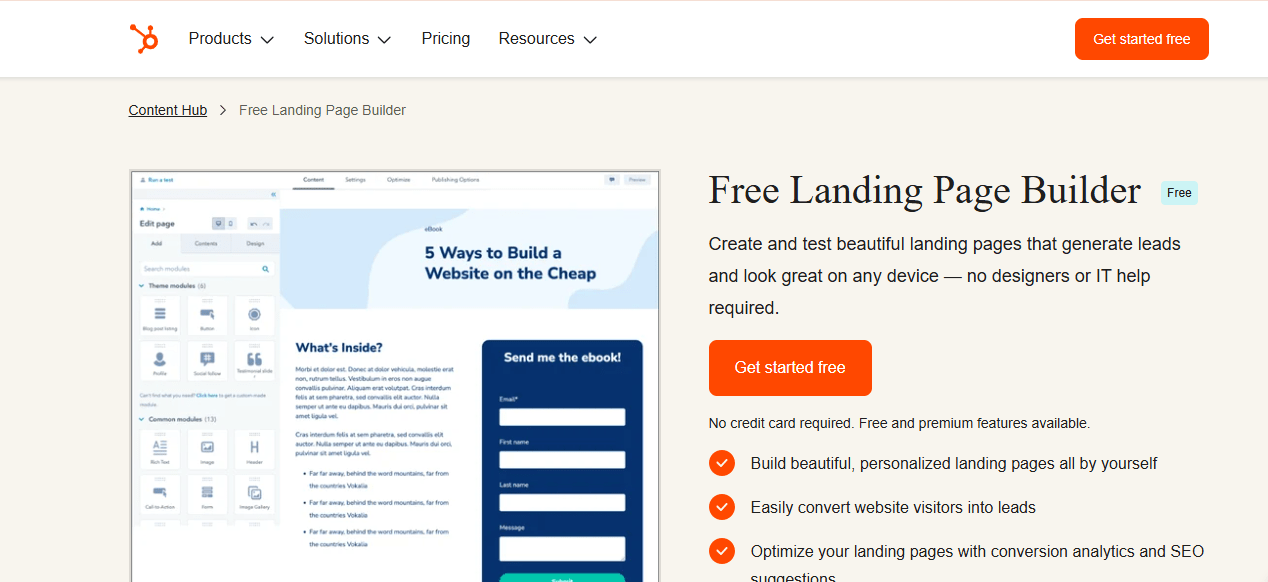
HubSpot is a popular customer relationship management (CRM) software suite. Its Marketing Hub includes a landing page and website builder that serve as strong alternatives to Unbounce. The platform offers a large template library, allowing users to customize landing pages without starting from scratch. It also includes analytics and dashboards that track marketing performance.
Features
- Drag-and-drop design lets users easily add or remove elements and publish updates instantly.
- Built-in optimization checklist keeps pages accurate and up to date.
- Section blocks can be saved and reused on other HubSpot landing pages to maintain consistent branding.
Pros
- Includes an intuitive landing page builder.
- Provides multiple tools for marketing campaign optimization and analysis.
- Features an online form builder that simplifies lead generation.
- Includes detailed analytics for performance tracking.
Cons
- Higher pricing, with features like A/B testing available only on Professional and Enterprise plans.
- Basic plan includes only 21 templates; additional templates in the marketplace may come at extra cost.
- Interface can feel clunky, with separate form editor and hard-to-find widgets.
Pricing
- Professional: $800 per month
- Enterprise: $3,600 per month
5. ClickFunnels
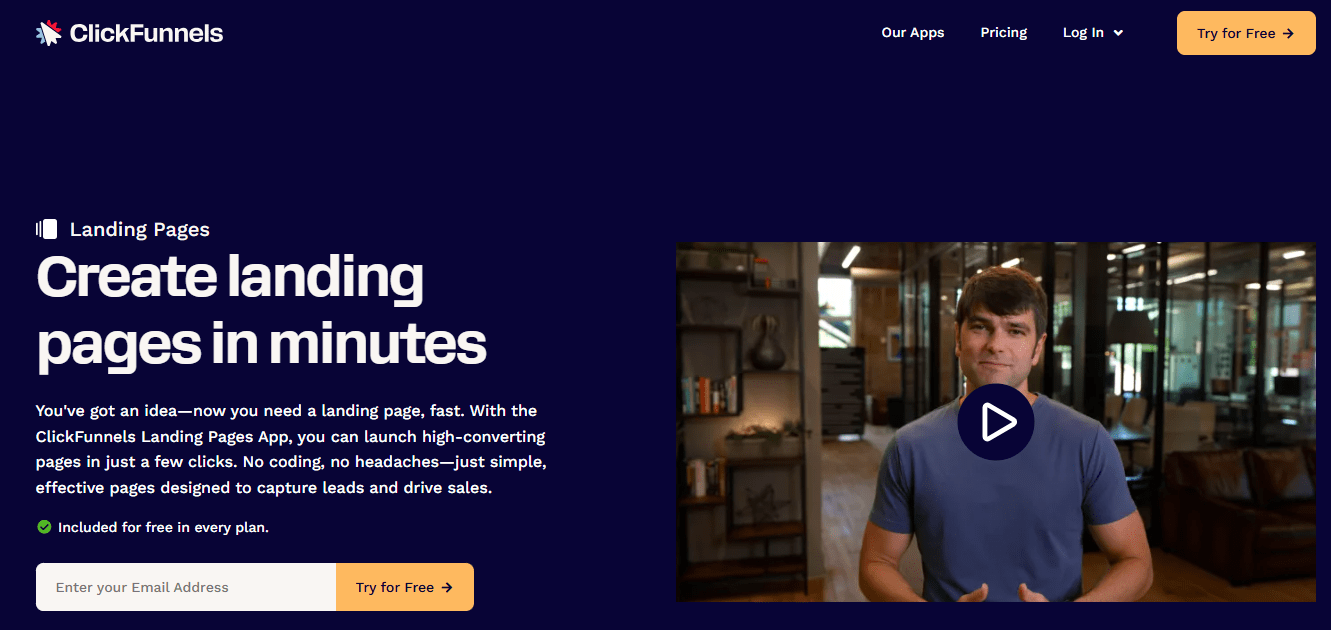
ClickFunnels is a software platform that helps users build sales funnels and convert website visitors into paying customers. It provides tools for creating funnels, landing pages, and checkout processes. The platform allows users to design, test, and manage their sales funnels without coding skills, making it ideal for entrepreneurs and marketers.
Features
- Complete Funnel Builder: Builds entire sales funnels with landing pages, checkout, upsell, and thank-you pages.
- Built-in Opt-in Form: Collects leads directly through its own opt-in forms on landing pages.
- Team Collaboration: Allows users to manage funnel projects and assign tasks to team members like a project management tool.
- Easy Landing Page Builder: Offers a drag-and-drop builder designed for users with no coding experience.
- Membership Site Creation: Lets users create membership sites for content delivery and customer engagement.
Pros
- Offers a simple drag-and-drop editor for easy customization.
- Includes built-in A/B testing to improve funnel performance.
- Supports membership site creation for better customer retention.
- Integrates easily with third-party tools and payment gateways.
Cons
- Customization options for templates are limited.
- Beginners may find the learning curve a bit steep.
Pricing
- Launch: $81/month
- Scale: $164/month
- Optimize: $248/month
6. OptimizePress
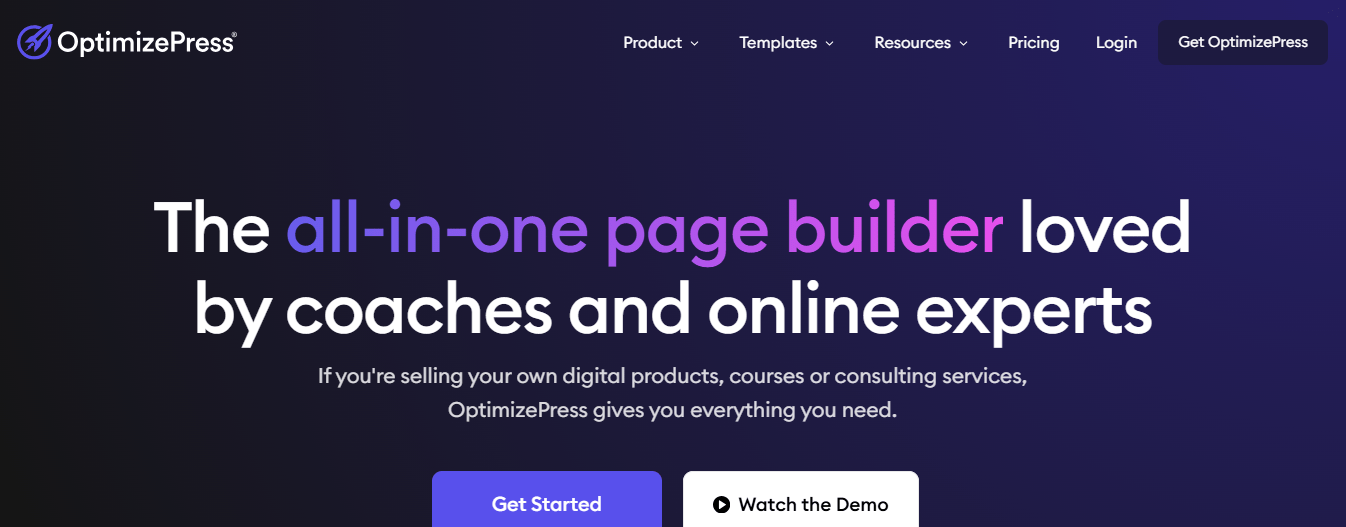
OptimizePress is a WordPress plugin that helps users create high-converting landing pages. It connects with popular email marketing tools, payment systems, analytics platforms, and video hosts. The plugin allows you to design landing pages, collect leads, accept payments, and manage digital offers all in one place. With over 400 conversion-optimized templates, users can quickly transform a WordPress site into a profit-generating online business.
Features
- WordPress Compatibility: Works exclusively with WordPress and integrates directly into your site for easy page creation.
- Drag-and-Drop Editor: Lets you design landing pages and membership sites without coding.
- A/B Testing: Allows users to test different versions of a page to find which one converts best.
Pros
- Works seamlessly with WordPress.
- Affordable pricing starting at $99 per year.
Cons
- Not available for non-WordPress users.
- Customer support response can be slow.
Pricing
- Starter: $99 per year
- Plus Yearly: $149 per year
- Ultimate Yearly: $179 per year
7. ActiveCampaign
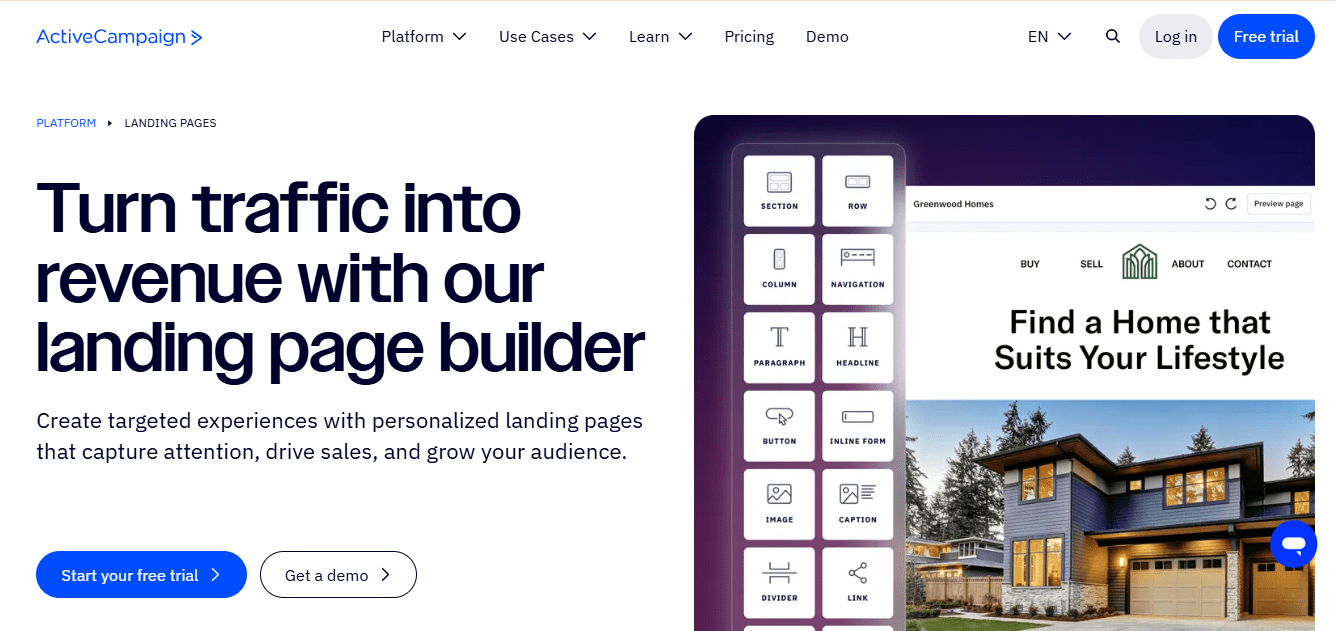
ActiveCampaign combines email marketing, CRM, and marketing automation tools for online businesses. It enables users to create landing pages, test offers, and manage marketing campaigns efficiently. As an alternative to Unbounce, ActiveCampaign’s landing page builder uses a drag-and-drop editor that allows users to design high-performing pages focused on conversions and lead generation.
Features
- Conditional content: Adjust page content and calls to action in real time based on visitor preferences.
- Integrated contact scoring system: Score leads according to their actions and engagement levels for improved follow-ups.
- Stakeholder dashboards: Offer department-specific insights that keep marketing, sales, and operations teams aligned.
- Cross-channel workflows: Automate tasks across email, landing pages, and lead nurturing within a single platform.
Pros
- Customizable sign-up forms for collecting emails
- Automation map for viewing customer lifecycles
- Built-in customer scoring tools
- A/B testing for making data-backed decisions
- Advanced and custom reporting options for growth insights
Cons
The landing page builder is available only from the Plus plan and above
Pricing
- Enterprise: $145/month
- Pro: $79/month
- Plus: $49/month
- Starter: $15/month
8. GetResponse
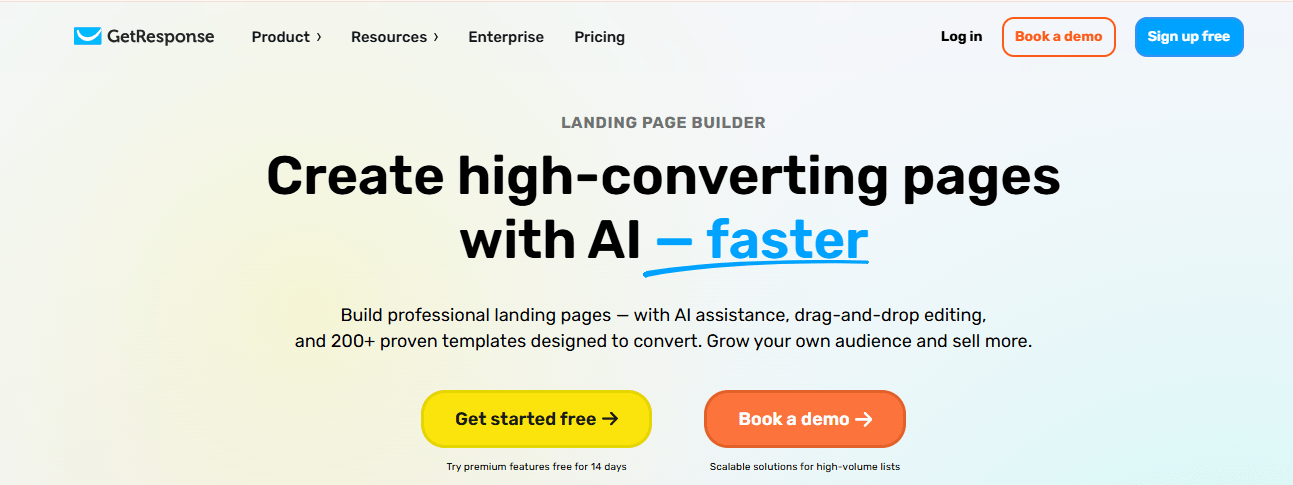
GetResponse provides a landing page builder that helps you design high-converting pages and funnels quickly. Its drag-and-drop interface makes it easy to create pages, while the library of customizable templates allows flexibility in design. You can run A/B tests, monitor performance with built-in analytics, and adjust optimization settings to improve results. Unlike landing page tools that only handle page creation, GetResponse also includes email marketing, webinar hosting, and e-commerce tools making it a single platform for capturing leads, nurturing them, and driving conversions.
Features
- Drag-and-drop builder: Design pages easily without coding.
- Behavioral segmentation: AI groups visitors based on their actions for better targeting.
- Live webinar tools: Host interactive sessions directly on the platform.
- Pre-built customer journeys: Automate workflows to guide leads through the funnel.
Pros
- Easy-to-use landing page builder
- Large collection of customizable templates
- Complete marketing suite for lead generation and management
- Advanced tools for automation and customer engagement
- Strong integration options with other marketing platforms
Cons
- The free plan limits users who manage multiple brands
- Some users find fewer design customization options compared to Unbounce
Pricing
- Starter Plan: $15/month
- Marketer Plan: From $48.38/month
- Creator Plan: From $56/month
9. Wishpond
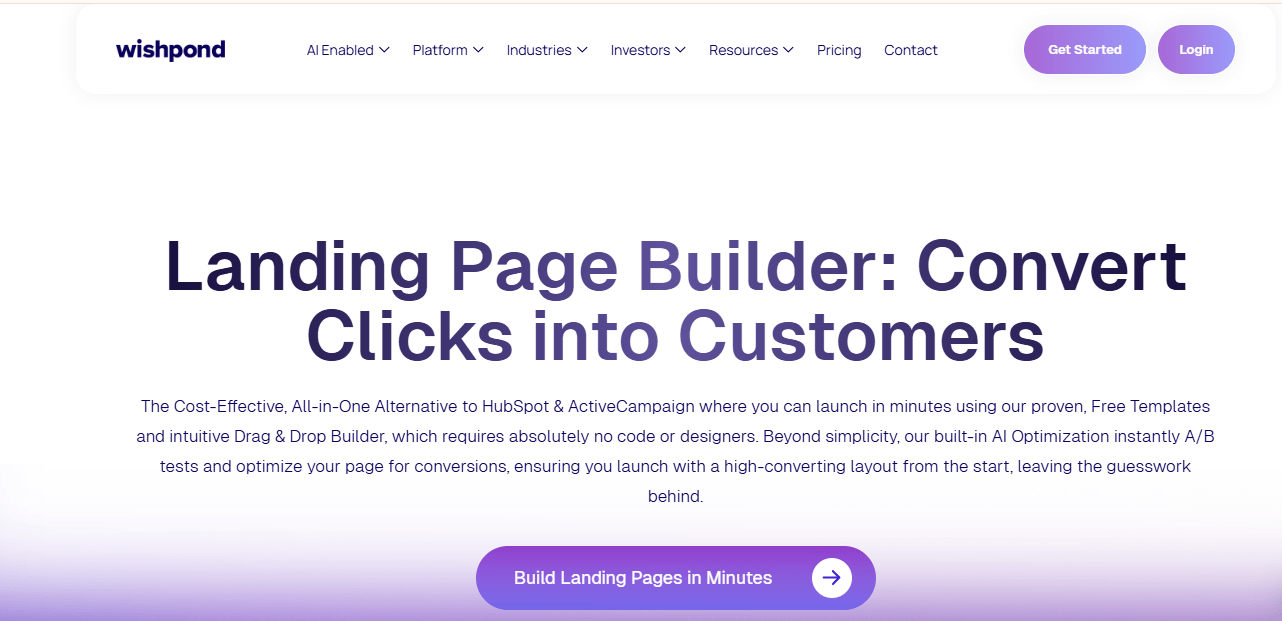
Wishpond is an all-in-one marketing suite that helps businesses generate and nurture leads efficiently. Users can easily create landing pages, forms, website pop-ups, contests, promotions, advertisements, and email campaigns. The platform includes ready-made templates that work seamlessly on Facebook, WordPress, websites, and all mobile or tablet devices. With its drag-and-drop tools, anyone can build and publish A/B test landing pages within minutes.
Features
- Landing Page Builder: Lets you design custom landing pages using a drag-and-drop editor, making it easy to create high-converting pages without coding.
- Email Marketing: Provides tools to create, manage, and automate email campaigns with templates, segmentation, and drip sequences for better engagement.
- Lead Generation Forms: Offers customizable forms and pop-ups that capture visitor information and encourage sign-ups.
- Marketing Automation: Enables you to set up automated workflows that nurture leads and trigger personalized responses based on user behavior.
Pros
- Integrates smoothly with popular sales, payment, analytics, and collaboration tools.
- Pop-ups help capture leads from any page on your website.
- The interface is intuitive and simple to navigate.
Cons
- Templates can be difficult to customize to fully match your brand.
- Mobile stacking may require manual adjustments.
Pricing
Wishpond does not display its pricing information on its website.
10. ConvertKit
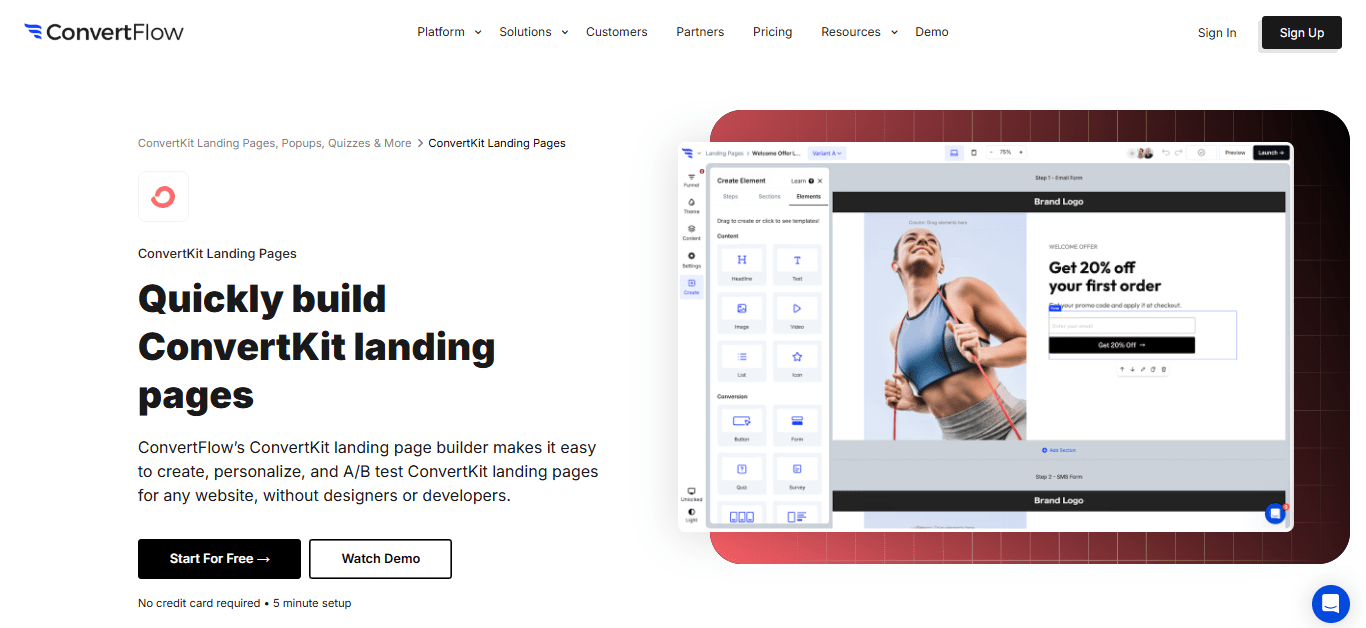
ConvertKit is an email marketing and automation platform created for creators, bloggers, and small businesses. It helps users grow their audiences, engage subscribers, and sell digital products through email campaigns, automation, and landing pages.
Features
- Landing Page Editor: ConvertKit’s landing page editor allows users to design pages with customizable templates without coding. It works well for creators who need a simple Unbounce alternative for building effective landing pages.
- Email Marketing: Users can create targeted campaigns, automate workflows, and send personalized messages based on subscriber behavior.
- Automation Builder: The visual automation builder lets users design audience journeys, automate follow-ups, and manage product launches efficiently.
- Form Builder: The platform includes embedded forms and pop-ups for capturing leads on landing pages or external sites.
- E-commerce Integrations: ConvertKit connects with e-commerce platforms, enabling creators to sell digital products directly through emails or landing pages.
Pros
- Easy-to-use landing page creator with templates designed for creators and bloggers
- Powerful automation tools for personalizing customer journeys
- Affordable Unbounce alternative that prioritizes email marketing
- Customizable forms that help grow and manage audiences
Cons
- Limited customization compared to Unbounce and similar competitors
- Fewer options for landing page optimization and design flexibility
- Better suited for small creators than large-scale businesses
Pricing
- Free – $0/month
- Pro – $250/month
- Plus – $500/month
- Custom – $999+/month
11. Kartra
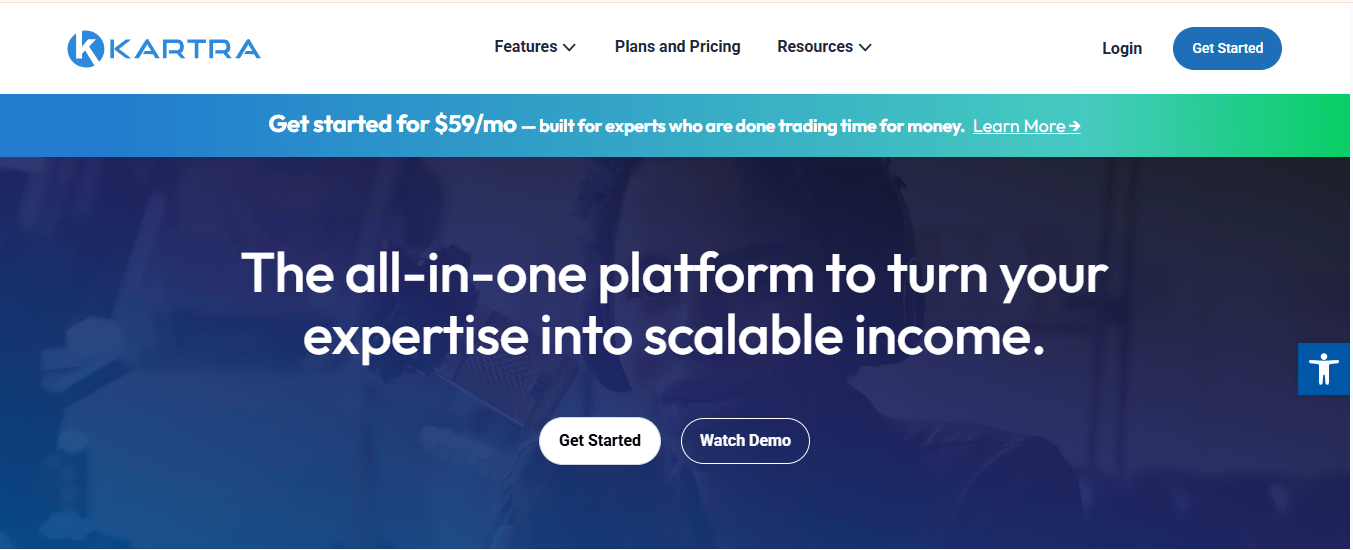
Kartra helps businesses build, market, and sell their products easily. The platform includes tools for creating sales funnels, managing campaigns, and automating customer engagement. Its calendar feature supports appointment scheduling and event organization, while behavioral triggers personalize user experiences based on their interactions to improve marketing performance.
Features
- Landing Page and Funnel Builder: Create complete marketing funnels, including landing pages, sales pages, order pages, and upsell/downsell options.
- Form Builder: Design opt-in forms to capture leads and support business growth.
- Kartra AI: Generate branded content such as pages, emails, and SMS campaigns quickly using the built-in AI tool.
Pros
- Easy-to-use interface with responsive customer support at affordable prices.
- All-in-one platform that combines tools for memberships, products, and analytics.
Cons
- Mobile app has limited functionality and requires improvement.
- Non-intuitive setup process creates a learning curve for new users.
Pricing
- Essentials: $59/month
- Starter: $119/month
- Growth: $229/month
12. Bitly
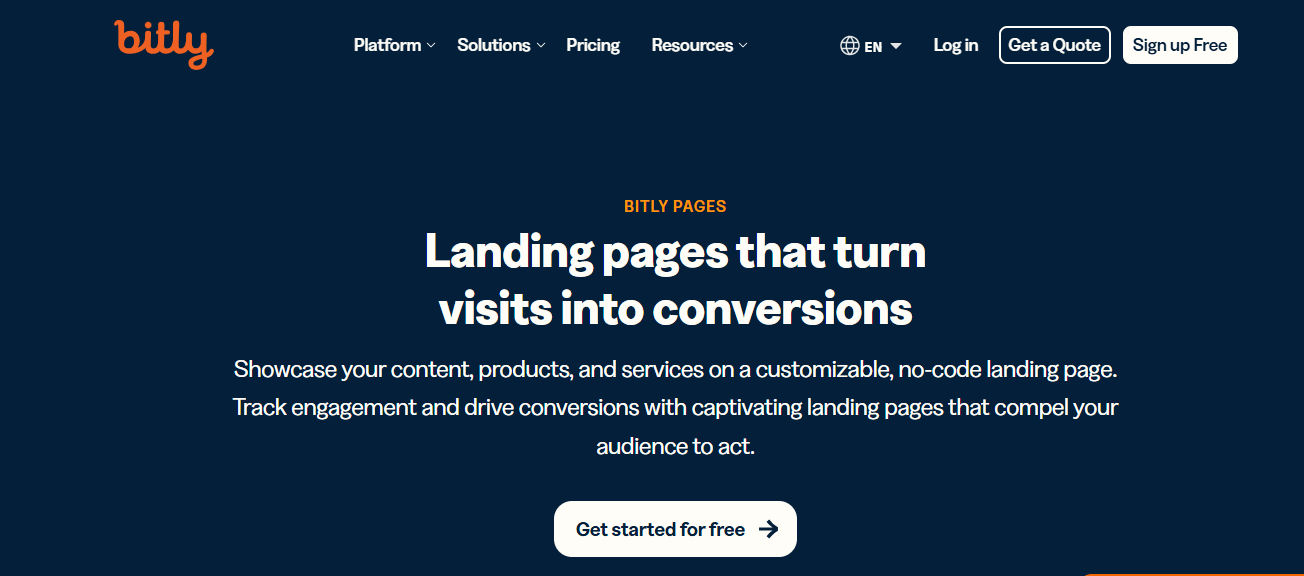
Bitly connects all customer touchpoints, email, social media, and print into one branded destination. The platform helps businesses create landing pages quickly with its built-in page generator and tracks every click to understand user behavior. Bitly focuses on simplicity and performance, allowing users to create effective landing pages and monitor results without advanced technical skills.
Features
- Branded Pages: Create mobile-responsive landing pages with templates suitable for all skill levels and launch them instantly.
- Ecosystem Integrations: Connect Bitly with various tools for marketing, analytics, and social media management.
- Short URLs: Generate concise, branded links that strengthen your brand’s visual identity.
- Engagement Analytics: Track clicks, locations, and trends to improve campaign performance.
- Custom QR Codes: Design QR Codes with your logo and brand colors to link offline materials to online destinations.
Pros
- Easy, no-code page creation: Build professional landing pages without coding knowledge.
- Detailed analytics: Access data on clicks, devices, and geographic locations to enhance campaign decisions.
- Seamless integrations: Connect with multiple marketing tools for consistent branding across platforms.
Cons
- No built-in A/B testing: Bitly doesn’t support direct A/B testing, but users can manually create different versions of landing pages to test performance.
Pricing
- Free – $0/month
- Core – $10/month
- Growth – $29/month
- Premium – $199/month
If you’re just getting started, tools like GetResponse or Leadpages offer useful features at an affordable price. For teams that need more advanced options, Instapage or HubSpot can be a worthwhile investment. And if you already use WordPress, OptimizePress lets you manage everything in one place.
Don’t stick with a tool that doesn’t work for you just because it’s popular. Try the free trials, experiment with different options, and find what fits your workflow best. The right landing page builder will help you build pages quickly, improve conversions, and make work more enjoyable.

