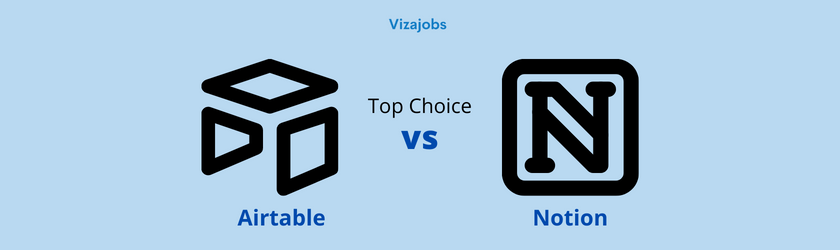
The Airtable vs Notion debate has dragged on for so long.
For business owners, project managers, and creators wishing to implement databases efficiently and affordably, Airtable and Notion are two game-changing solutions. Databases were only accessible to programmers and “sysadmins” who could buy products like Oracle or SQL servers before the release of Airtable in 2015. But with today’s DIY (and no-code) tools, anyone can quickly create a CRM, an invoicing system, and a product management roadmap. In this article, Notion and Airtable, two of the most widely used database technologies, are compared.
There are no shortcuts when it comes to organization; it requires time and effort. While some people are inherently structured, others have to work very hard to maintain their level of organization. Additionally, productivity tools can be used by those who lack organizational discipline to assist them get back on track.
There are several productivity tools available online. While the majority of firms sell honest items, some simply sugarcoat their offerings. In order to increase your productivity, you must select the ideal solution.
Related: What Does a Data Engineer Earn?
Airtable vs Notion: Major Differences
Large volumes of data can be stored, arranged, and accessed online using either Airtable or Notion. Your crucial data is formatted in both scenarios, enabling you to make well-informed business decisions. Both programs are excellent, as I can tell from my considerable usage of both. The two things are almost identical, but there is a clear distinction that makes them unique.
The following are the primary distinctions between Notion and Airtable:
- In contrast to Airtable, Notion offers customer support as part of every plan, while Airtable requires a more expensive subscription.
- Notion is difficult to learn and may take some time to become proficient in all of its functions, while Airtable is straightforward and rapid.
- Notion is fairly reasonable, despite being challenging to learn, compared to Airtable, which can get reasonably expensive if you outgrow the basic subscription.
- While Airtable’s free plan includes some collaboration features, Notion’s free plan is only available for personal use.
- Notion lacks third-party integrations, whereas Airtable successfully integrates over 32 third-party applications.
Check out: Entry level Data Analyst Jobs
Notion: The Features That Make a Difference
In terms of productivity tools, Notion is a Swiss Army knife.
This is a characteristic that distinguishes Notion from the competition rather than a feature. You require a habit tracker? nailed it! You desire a to-do list? Done! What about a scheduler? Easy! Using it for analysis? Yes, please!
Large databases are simple to handle.
Databases are far superior to spreadsheets for managing enormous amounts of related data. Although spreadsheets are not inherently evil, databases are more organized and have the potential to advance things. It is much better to flip between different pages where each label can be custom than it is to switch between spreadsheet tabs.
Notion is pretty sleek and appealing.
The variety of views that are available shouldn’t be disregarded because they make the data incredibly lovely. It will be nearly tough to switch to another piece of software after you’ve mastered databases.
It outperforms the competition in terms of customizability.
Notion can be altered to fit the brand of your business. They have everything covered, including the traditional Markdown editor and text formatting. To top it all off, if you’re a hardcore customizer like myself, you can use community-created templates.
The Notion interface is easy to use but has many features.
Notion managed to maintain a clean, aesthetically pleasing design despite having a lot of functions. It’s admirable that they made an effort to strike a balance between utility and simplicity, maintain the system’s intuitiveness, and keep all of its features.
Collaboration leads to increased output.
Additionally, it surely serves as a strong drive to work efficiently. It is constructed in a way that allows for both solitary and group use.
Airtable: The Features That Make a Difference
There are so many programs that Airtable integrates with.
Users can easily automate their tasks with the use of integrations, and popular apps like Workout, Zapier, and Auromate.io. Airtable allows for their integration.
It’s quite simple to use.
Although developers are the only ones who truly understand how difficult it is to create a product that is both functional and simple to use, simplicity of use is hardly makes it as a feature.
Airtable is a fantastic tool for teamwork.
Controlling who has access to make changes to the database is nevertheless crucial. You can assign the collaborators one of the following four roles:
Owner: They have complete control and can include or exclude anyone from the team.
Editor: They have complete access to the database and can edit records.
They can view the database but not change it; nevertheless, they can remark on the records.
Read-Only: The least powerful and last level of permission is this one. They are powerless and can only access the database.
Their customer support is excellent.
Any program needs substantial support and a vibrant online community, and Airtable excels at both. You can browse their knowledge base, community forums, or get in touch with assistance personally if you have any issues. They respond with lightning speed.
In Conclusion:
Whichever you choose, both Airtable vs Notion are fantastic options. Notion excels in taking notes, provides more customization options, and has a strong user base; in contrast, Airtable functions similarly to a spreadsheet, has strong third-party integration, and has an easy-to-use UI.
Both offer first-rate database solutions; it only depends on your preferences which you prefer. Notion, in my opinion, has a slight advantage because of its highly transparent user interface and affordable pricing. But it’s only a little preference, and I almost equally liked using both.
If you’re still unsure, try each software’s free versions to see which is more user-friendly, adaptable, and suitable for your particular requirements. In the end, neither is a bad choice because they are both powerful instruments with unique benefits and drawbacks.

