Even the best security software like firewalls, spam filters, antivirus programs, and email gateways can’t stop every phishing attempt because phishing targets people, not just systems. Phishing attacks trick people into making mistakes. Hackers pretend to be someone trustworthy (like a boss, a bank, or a delivery company) to make them act quickly. No matter how advanced the software is, it can’t fully predict or control human emotions such as fear, urgency, curiosity, or trust. This is why phishing simulation tools matter.
Phishing simulation tools help companies teach their employees how to spot and avoid phishing scams. They send out fake phishing emails that look real like a message about a missed delivery, a password reset, or a login alert but they’re completely harmless. When someone clicks on a link or enters their details, the tool tracks what happened and instantly shows them what they missed. It’s a simple, practical way to help people learn from experience without any real risk.
Here’s a look at the best phishing simulation tools available today.
Top 12 Best Phishing Simulation Tools
1. KnowBe4
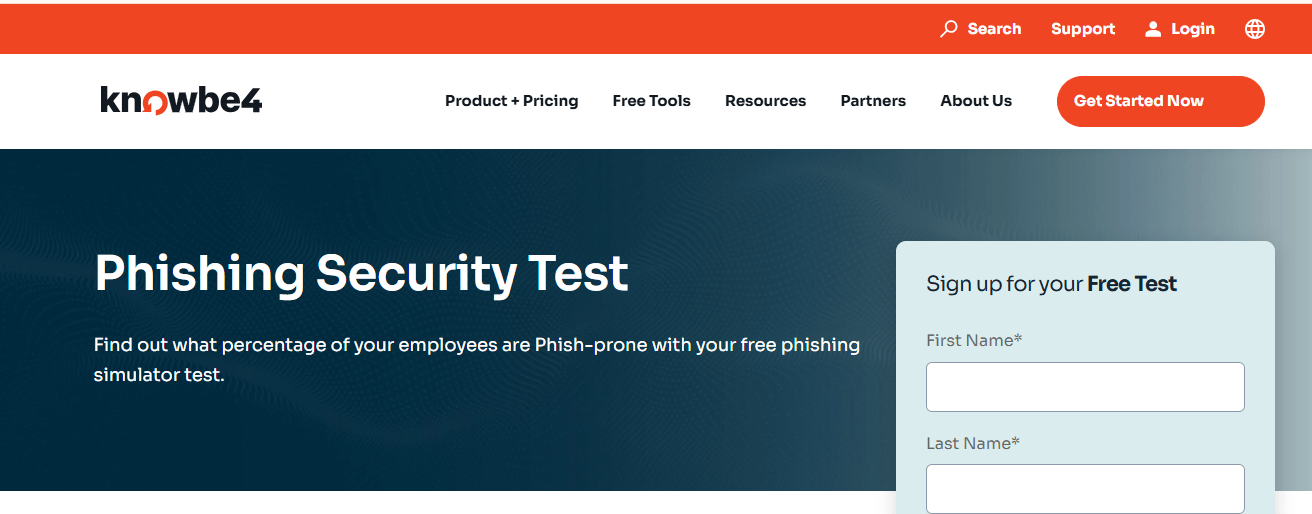 KnowBe4 helps businesses educate their employees to identify and avoid cybersecurity threats such as phishing, malware, and social engineering. The platform offers interactive training lessons, phishing simulations, awareness materials, and performance tracking tools to measure how well employees learn to spot threats.
KnowBe4 helps businesses educate their employees to identify and avoid cybersecurity threats such as phishing, malware, and social engineering. The platform offers interactive training lessons, phishing simulations, awareness materials, and performance tracking tools to measure how well employees learn to spot threats.
Features
- Instantly test up to 100 users without needing to contact a sales team
- Choose from over 20 languages and modify phishing templates to suit your audience
- Create custom landing pages that highlight missed warning signs or display a simple 404 message
- Receive a detailed PDF report within 24 hours showing phishing vulnerability rates and visual charts for management review
- Compare your company’s performance with industry benchmarks to assess overall security awareness
Pros
- Large library of phishing templates and training materials
- Regular content updates based on recent attack trends and events
- Strong support for compliance needs in regulated sectors
- Easy setup and deployment for phishing simulations and training programs
- Works seamlessly with Microsoft 365 and Active Directory for larger organizations
Cons
- The admin dashboard can appear busy, making customization and navigation take extra time
Pricing
Plans for 100 users cost between $19.20 and $33.00 per user, depending on selected features.
Best For
Organizations of any size looking for a complete security awareness training platform with diverse and frequently updated learning materials.
2. Cofense PhishMe
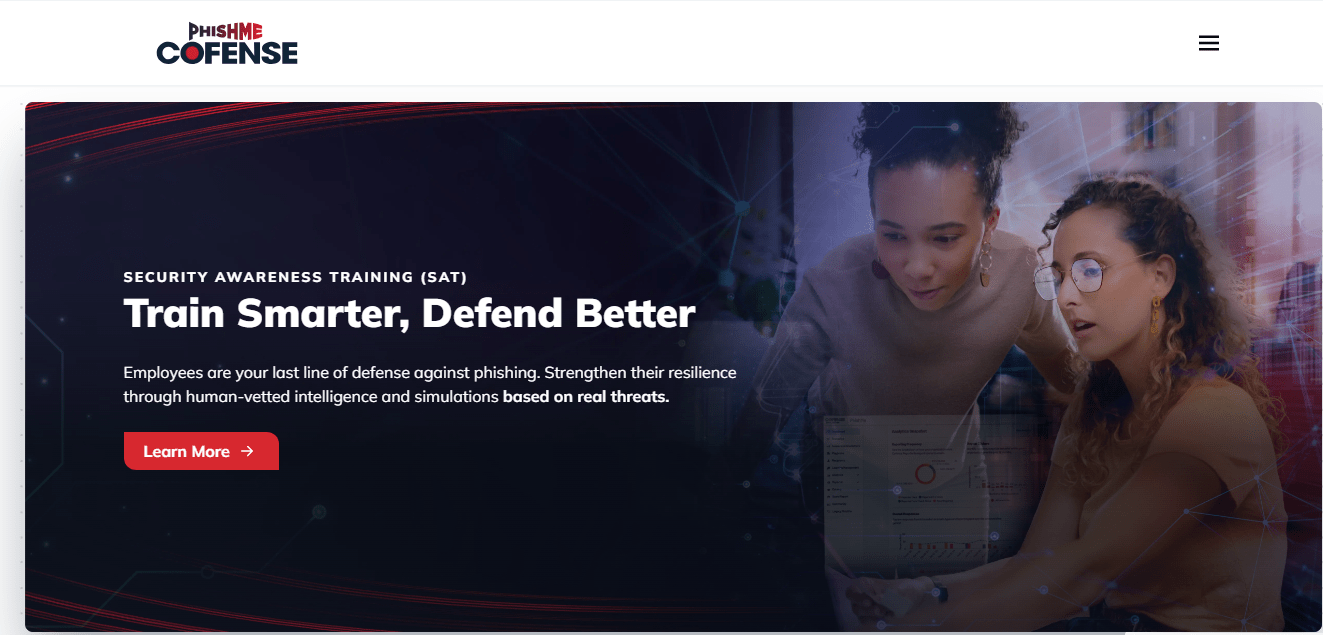 Cofense PhishMe helps organizations train employees to recognize and report phishing attempts that slip past email security systems. It uses simulated phishing emails and experiential learning to teach users how to respond to real-world threats. When a user interacts with a phishing simulation, the tool immediately provides feedback to reinforce safe online behavior.
Cofense PhishMe helps organizations train employees to recognize and report phishing attempts that slip past email security systems. It uses simulated phishing emails and experiential learning to teach users how to respond to real-world threats. When a user interacts with a phishing simulation, the tool immediately provides feedback to reinforce safe online behavior.
Cofense stands out for its deep understanding of real-world phishing activity. The platform draws from global threat intelligence to identify active threat actors and phishing campaigns that evade traditional email filters. While it delivers detailed analytics and targeted simulations, it may demand more administrative effort for teams without a dedicated security operations center (SOC).
Features
- Real-time detection of evolving phishing threats beyond traditional security perimeters
- Cofense Reporter button for quick phishing identification and reporting
- Emphasis on user behavior improvement and faster threat response times
- Human-reviewed threat intelligence for accuracy
- Simulations modeled on real phishing incidents
- Actionable insights that help reduce human-related security risks
Pros
- Smooth phishing report process that integrates with SOC and triage workflows
- Quick and easy phishing reporting for employees
- Highly realistic and customizable phishing simulations
- Admins can design specific campaigns for different roles, including attachments and fake login pages
- Smart email delivery ensures simulation emails arrive when users are active, minimizing false spam detections
Cons
- Requires more manual management and maintenance compared with simpler phishing training tools
Pricing
Contact vendor for details. Although other sources state a starting price of $10
Best For
Enterprises that want a complete phishing awareness and reporting system to strengthen employee security behavior.
3. Proofpoint
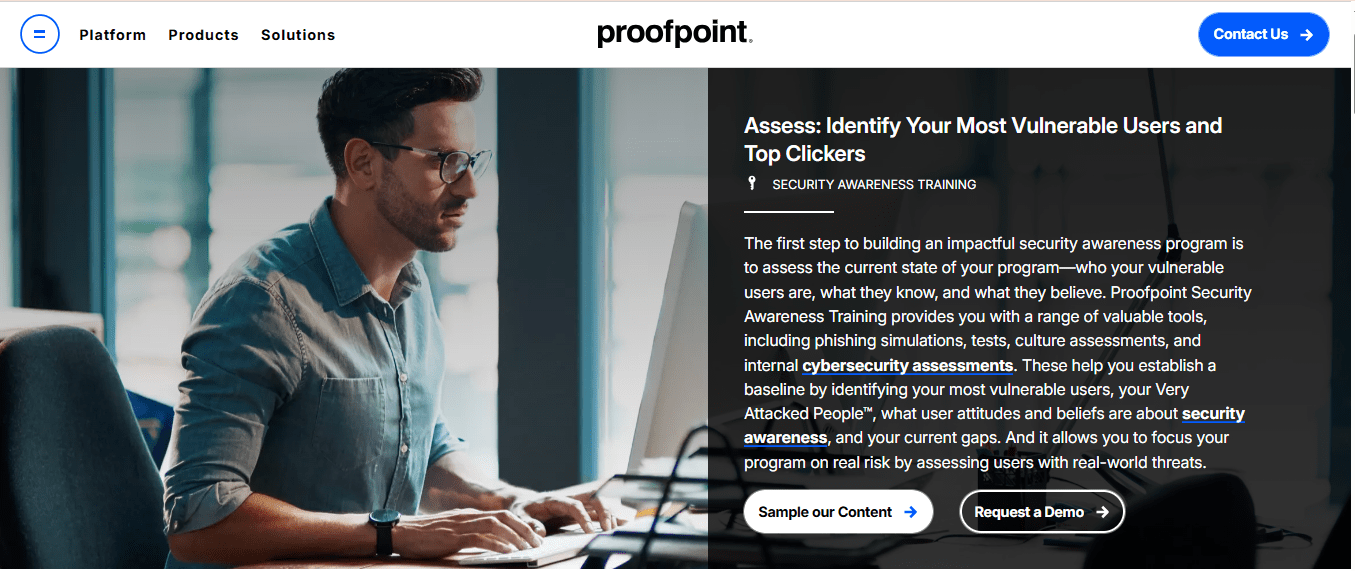
Proofpoint helps organizations keep their employees and data safe from phishing attacks. It does this by running realistic phishing simulations and providing practical security training. You can preview training content before rolling it out, and security teams can track how users respond to different phishing scenarios. Templates cover things like suspicious links, requests for personal information, and dangerous attachments. Teams can also see average failure rates, giving them a sense of how challenging each test is before launching it.
Key Features
- Realistic Attack Scenarios: Thousands of templates based on actual threats seen in emails every day.
- Customizable Content: Modify templates or create new ones to match the risks your organization faces.
- PhishAlarm: Lets employees report suspicious emails instantly with one click.
- Teachable Moments: When someone falls for a simulation, they get immediate feedback with tips to avoid mistakes in the future.
- Random Scheduling: Sends simulations at different times to reduce server strain and keep tests unpredictable.
Pros
- Combines phishing simulations, training, and reporting in one place
- Free PhishAlarm tool for easy email reporting
- Supports multiple languages for teams around the world
- Integrates with real-world threat data and email security tools
- Immediate feedback helps users learn from mistakes
- Shows average failure rates before launching campaigns
- Automates tasks to make management easier
Cons
Works best if you already use Proofpoint infrastructure
Pricing
Pricing isn’t listed, you need to contact the vendor
Best For
Organizations using Proofpoint email security or anyone looking for simulations based on real-world threats.
4. Barracuda PhishLine
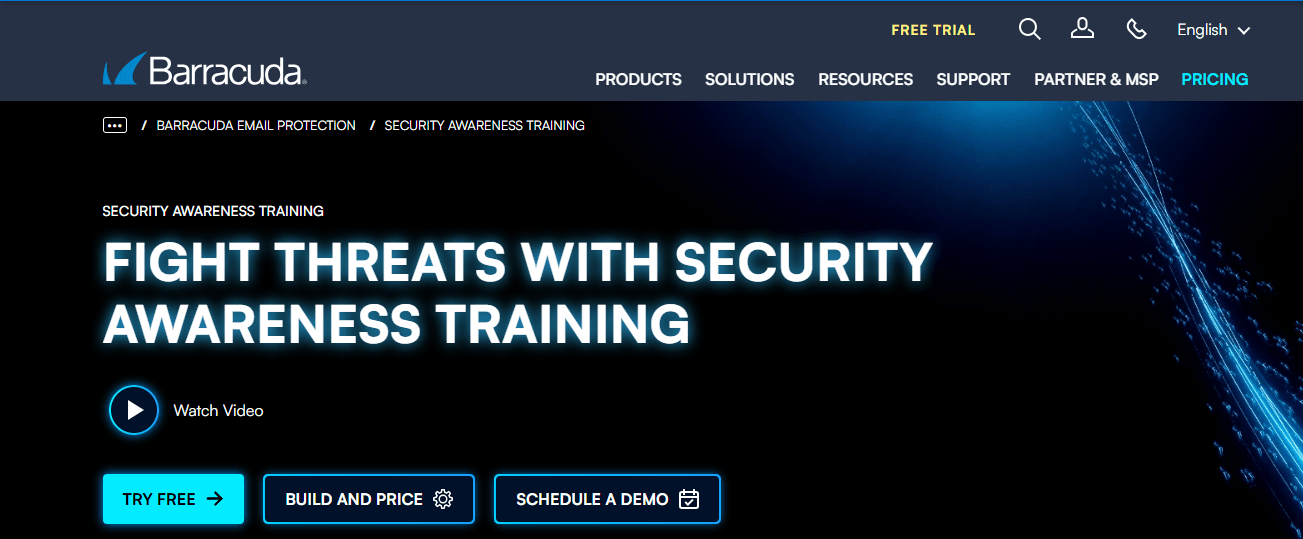
Barracuda PhishLine helps organizations defend against phishing by turning employees into active participants in cybersecurity. The cloud-hosted platform continuously updates simulations to match real-world threats and equips teams with training that covers email, SMS, voice, and even physical media attacks. It includes ready-to-use templates and the ability to adjust simulations to your organization’s needs.
Features
- Advanced analytics to track responses and training impact
- Engaging training content: videos, games, and awareness materials
- Quick Launch setup for campaigns in under a minute
- Covers 13 email threat types, including business email compromise
- Multi-channel attack simulations
Pros
- Fast, easy setup and continuous engagement
- Access to Barracuda’s threat intelligence
- Works well within Barracuda’s security ecosystem
Cons
- Best used with other Barracuda products
- Limited third-party integrations
Pricing: $14.40 per user/year (minimum 25 users)
Best For: Organizations and MSPs seeking more than basic email phishing tests.
5. Mimecast
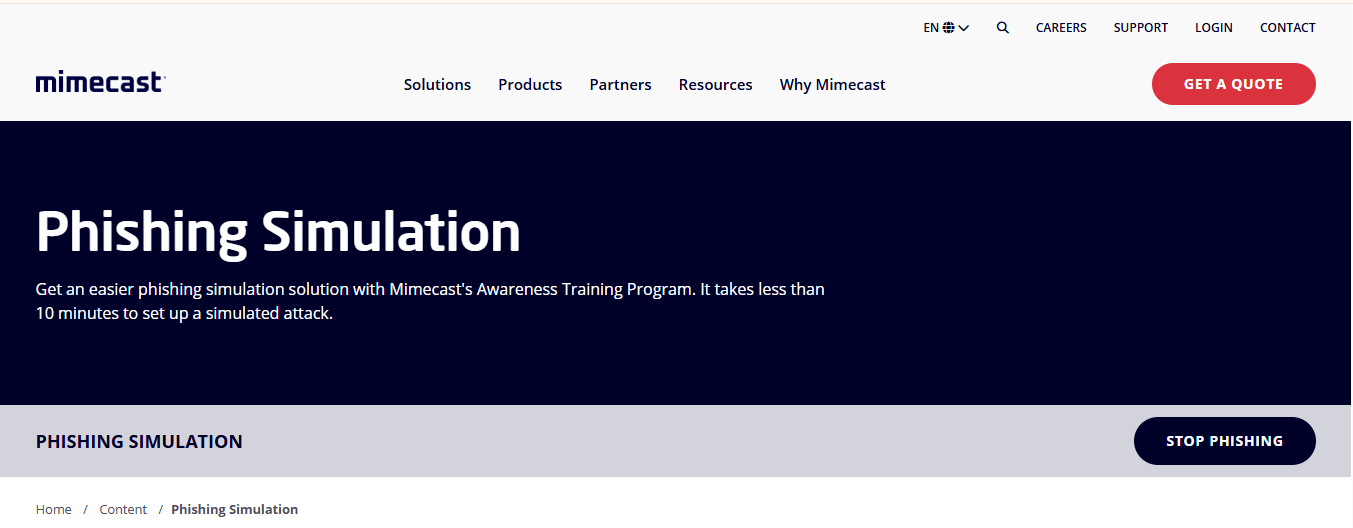
Mimecast provides phishing simulation and security awareness training that helps employees recognize and respond to phishing threats. Its tools turn real-life phishing attempts into practical exercises, targeting the human errors behind over 90% of security breaches. Mimecast’s training program combines education and entertainment to make learning about cybersecurity quick and effective.
Features
- Realistic phishing templates that mimic package tracking alerts, password reset requests, fake news, and promotional offers
- Customizable emails and landing pages for training exercises
- Risk scoring for each employee based on their simulation results
- Upcoming feature: live, deactivated phishing attacks for hands-on practice
- Short, entertaining training videos under five minutes per month, written by comedy writers
- Integration with Mimecast email security, web security, and archiving tools
Pros
- Sets up in under 10 minutes
- Fun, humor-driven content keeps employees engaged
- Works seamlessly with Mimecast’s full security suite
- Risk scoring allows targeted training for employees who need it most
Cons
- Full benefits require using other Mimecast products
- Offers limited value for organizations outside the Mimecast ecosystem
Pricing
Contact the vendor to schedule a demo
Best For
- Organizations already using Mimecast security solutions.
6. Gophish
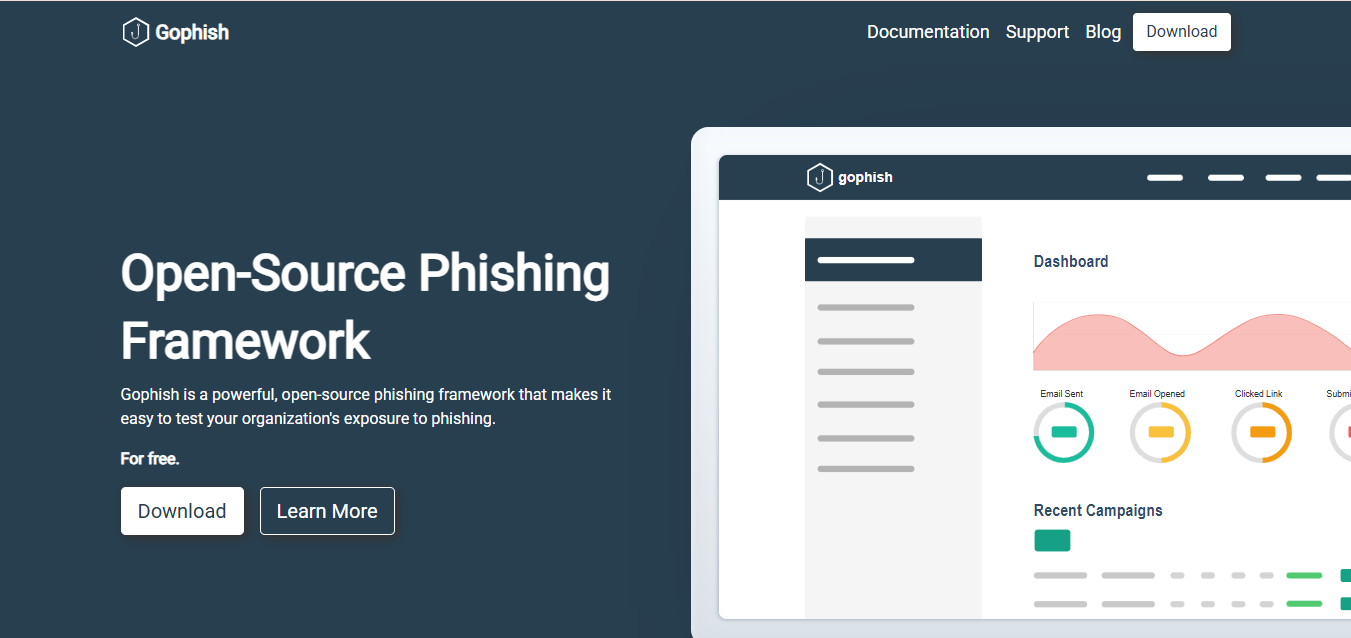
Gophish is an open-source phishing framework that helps organizations test how vulnerable they are to phishing attacks. It provides a visually guided experience, making it easier for teams to create and manage phishing campaigns. The web interface includes a full HTML editor and displays campaign results in clear, visual formats, allowing users to track important metrics at a glance. Gophish targets organizations that want to strengthen their phishing defenses without spending heavily on software.
Features
- One-click installation: Download and install Gophish quickly with a single step.
- Full REST API: Use the REST API to automate tasks and integrate Gophish into existing systems. A Python client is available for API interactions.
- Web interface: Create or import phishing templates, monitor email opens, and manage campaigns through an intuitive browser-based dashboard.
- Cross-platform support: Run Gophish on Windows, Mac OSX, or Linux to fit different IT setups.
Pros
- Free and open-source with no licensing fees
- Complete control over campaigns and customization
- Simple installation and setup process
- Active community for support and advice
- REST API allows automation and integration
- Avoids vendor lock-in
Cons
- Requires some technical skills to install and maintain
- Does not include built-in security awareness training content
Pricing
Gophish operates with a small hourly setup fee, such as $0.50 per hour.
Best For
- Security teams with technical experience looking for a free tool
- Organizations that have limited budgets for security awareness training.
7. Infosec IQ
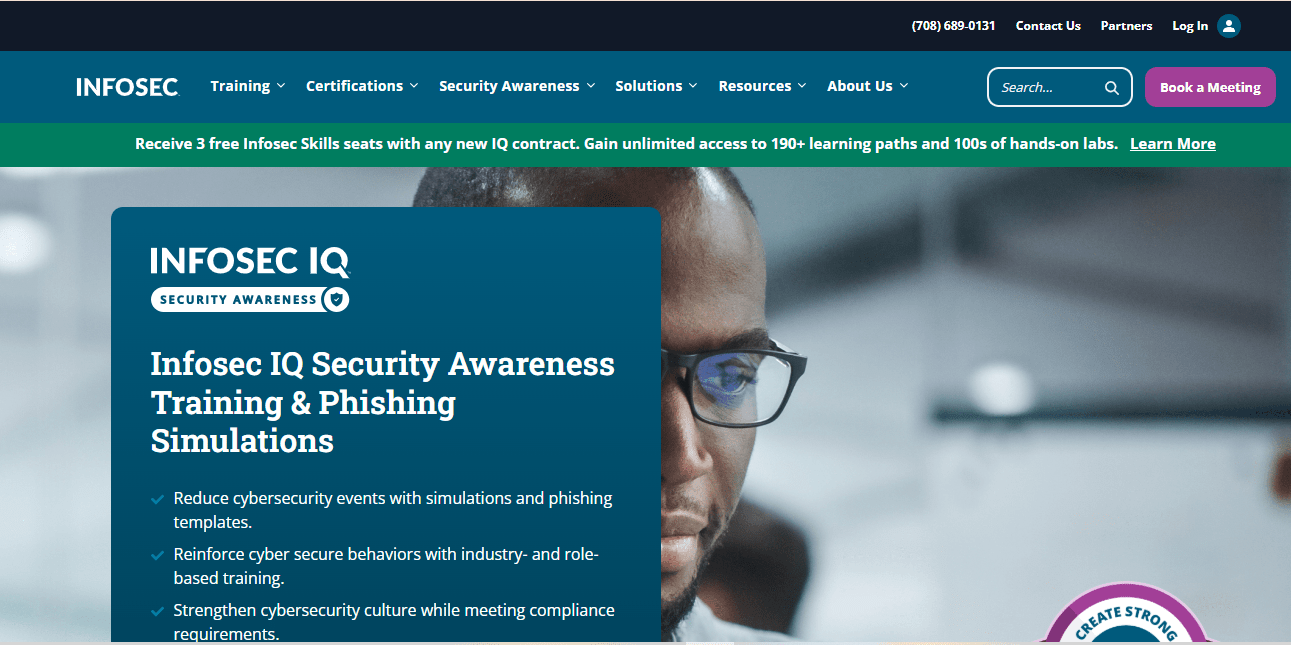
Infosec IQ runs phishing simulations that automatically adapt education based on the emails employees interact with. When someone clicks a simulated phishing email, the tool guides them to report suspicious emails to the security team. This moves training beyond awareness, encouraging employees to learn through real actions. The platform handles large-scale phishing simulations, offering over 1,000 ready-to-use phishing templates. PhishSim also includes a drag-and-drop builder to create custom phishing emails. Infosec IQ serves as an entry point to a wider suite of security solutions from Infosec.
Features
- Unlimited security awareness training with hundreds of modules and assessments
- Unlimited phishing simulations using more than 1,000 realistic templates
- Training content personalized by industry and role
- Gamified learning with interactive scenarios
- Automated phishing simulations that trigger customized education based on user behavior
- Training aligned with NIST security awareness guidelines
- Weekly content library updates
Pros
- Large content library updated every week
- Interactive, gamified training keeps employees engaged
- Unlimited simulations and training modules
- Compliance-focused framework
- Support from a dedicated client success manager
Cons
- Pricing is not publicly listed; requires a demo to get details
- Advanced features like LMS integration are only available in the Enterprise tier
Pricing
Contact vendor for details
Best For
Fortune 500 companies and large enterprises with diverse teams.
8. uPhish
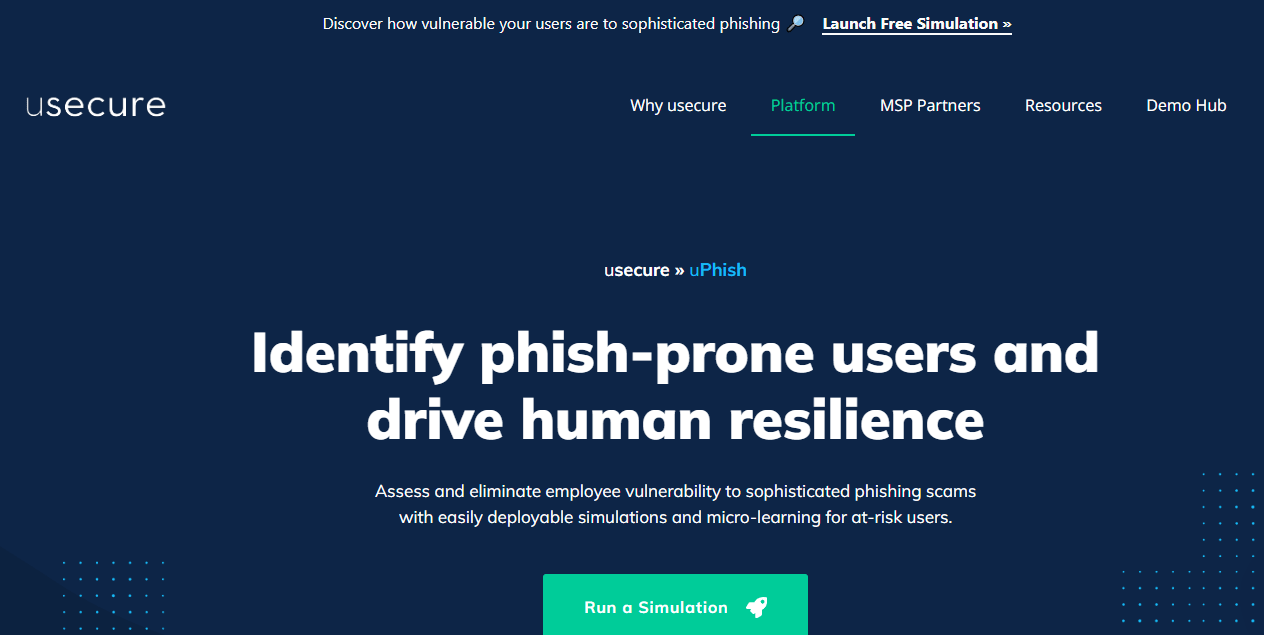
uPhish is a cloud-based phishing simulation tool that helps organizations spot employees who are vulnerable to phishing attacks. It improves human resilience by testing employees with realistic simulations and providing micro-learning to those at risk. Organizations can launch a free phishing simulation during a 14-day trial, using customizable templates that mimic real-world attack scenarios. The platform tracks results with detailed analytics and reports, allowing companies to see where they need to strengthen their defenses.
Features
- Fully cloud-based with no installation required, enabling quick setup
- Library of realistic templates that mimic trusted brands
- AutoPhish for automated, recurring simulations to monitor user risk
- Spear-phishing tools with domain spoofing to imitate internal staff
- Detailed reporting on user and departmental performance
- Automatic enrollment of users who fail simulations into micro-learning courses
Pros
- Easy setup with no technical barriers
- Saves time through automated simulation scheduling
- Offers targeted training for employees who fail tests
- Advanced phishing options, including spear-phishing and domain spoofing
Cons
- Pricing details are not publicly available
- Template selection may be smaller than larger platforms
Pricing
Contact uPhish for pricing information
Best For
- Organizations that want quick deployment without technical hassle
- Companies looking for ongoing, automated phishing assessments.
9. LUCY
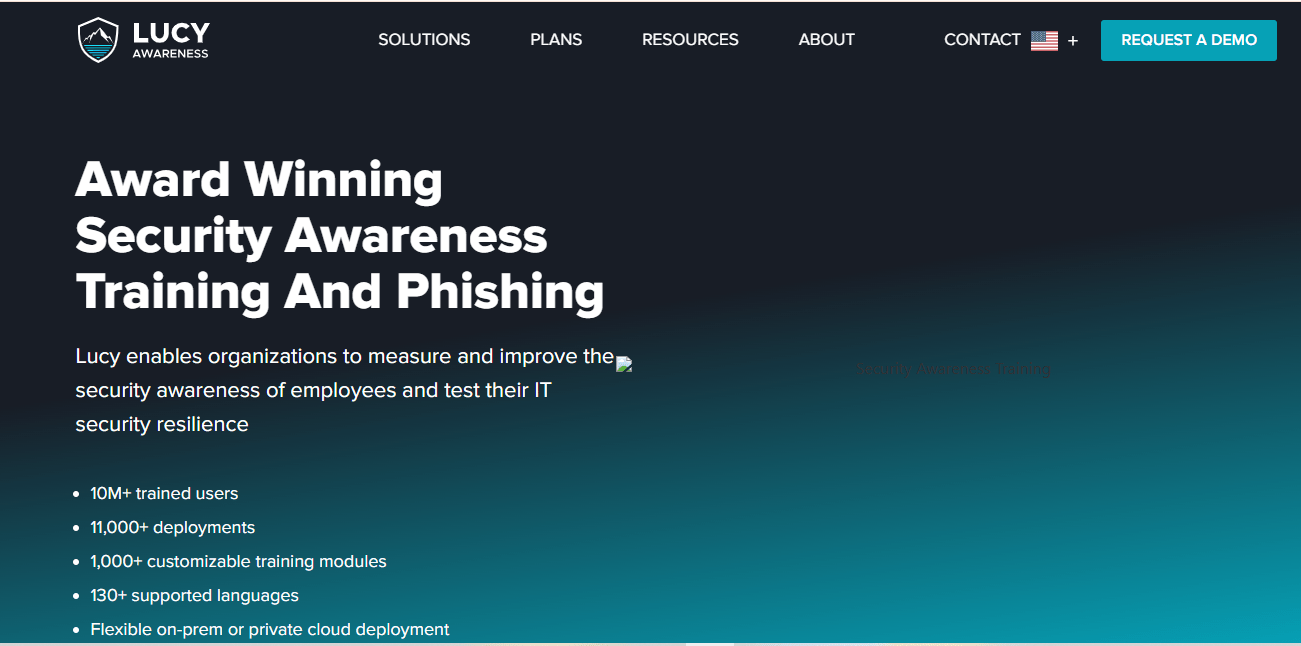
LUCY lets users easily download its free community version. Its web interface is visually appealing and full of tools for exploring social engineering beyond basic phishing attacks. The platform includes interactive modules and quizzes to build security awareness. However, the community version has significant limitations for enterprise use. It lacks critical features such as exporting campaign statistics, running attachment-based attacks, and scheduling campaigns.
Features
- Over 1,000 training modules you can customize, supporting more than 130 languages
- Realistic attack simulations that go beyond simple phishing
- Flexible deployment on Windows, Unix, or as a cloud-based service
- Integrations with multiple APIs, including Domain, LDAP, SMTP, and REST
- Phish-Button to instantly report suspicious emails
- Detailed threat analytics and reporting
- Designed with strict data protection and privacy compliance
Pros
- Intuitive interface that makes managing training sessions simple
- High-fidelity phishing simulations that mimic real-world scenarios
- Responsive customer support team
- Quick setup in minutes with practical features
- Comprehensive reporting and analytics to help with compliance
Cons
- Large content library may feel overwhelming
- Requires more technical knowledge compared to simpler platforms
Pricing
Request a demo for more details
Best For
- Organizations that want full technical control and customization
- Companies needing multilingual support for global teams
10. Hoxhunt
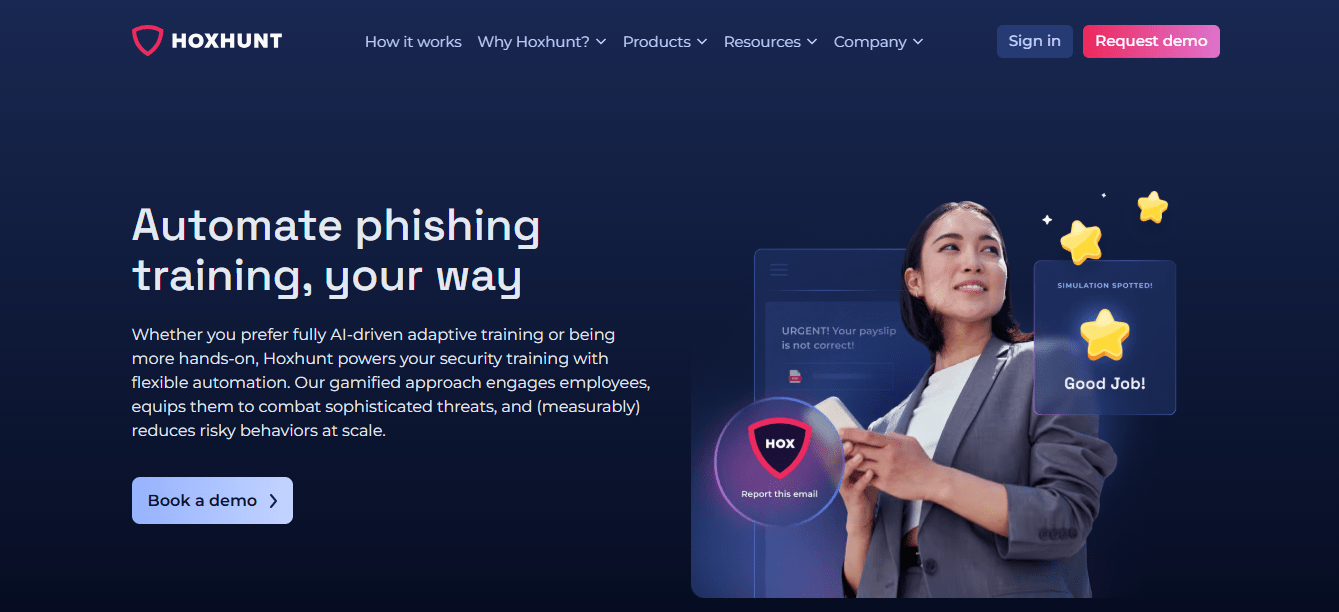
Hoxhunt helps organizations protect themselves from phishing attacks and social engineering by turning employees into active defenders. The platform delivers automated, personalized training using AI and behavioral science. Employees receive realistic phishing simulations every 10 days via email, Slack, and Teams. Hoxhunt encourages a proactive security mindset through engaging micro-training modules, instant feedback, and positive reinforcement, helping users improve their skills progressively.
Features
- Sends AI-powered phishing simulations across email, Slack, and Teams that resemble real-world attacks
- Creates adaptive training paths based on each employee’s skill level, role, and location
- Uses gamification with points, rewards, and leaderboards to increase engagement
- Provides instant micro-training and real-time feedback after each simulation
- Maintains a training library updated with the latest threats from a global network of reports
- Offers reporting tools on desktop, web, and mobile (iOS/Android) in over 30 languages
Pros
- Requires minimal administration while delivering individualized learning paths
- Makes training interactive and more engaging than passive methods
- Boosts phishing reporting rates significantly
- Simplifies threat reporting with a single unified reporting button
Cons
Offers fewer customization options compared to some other platforms
Pricing
Demo available on request
Best For
- Organizations that want to create an engaged security culture through gamified training and positive reinforcement.
11. Defendify
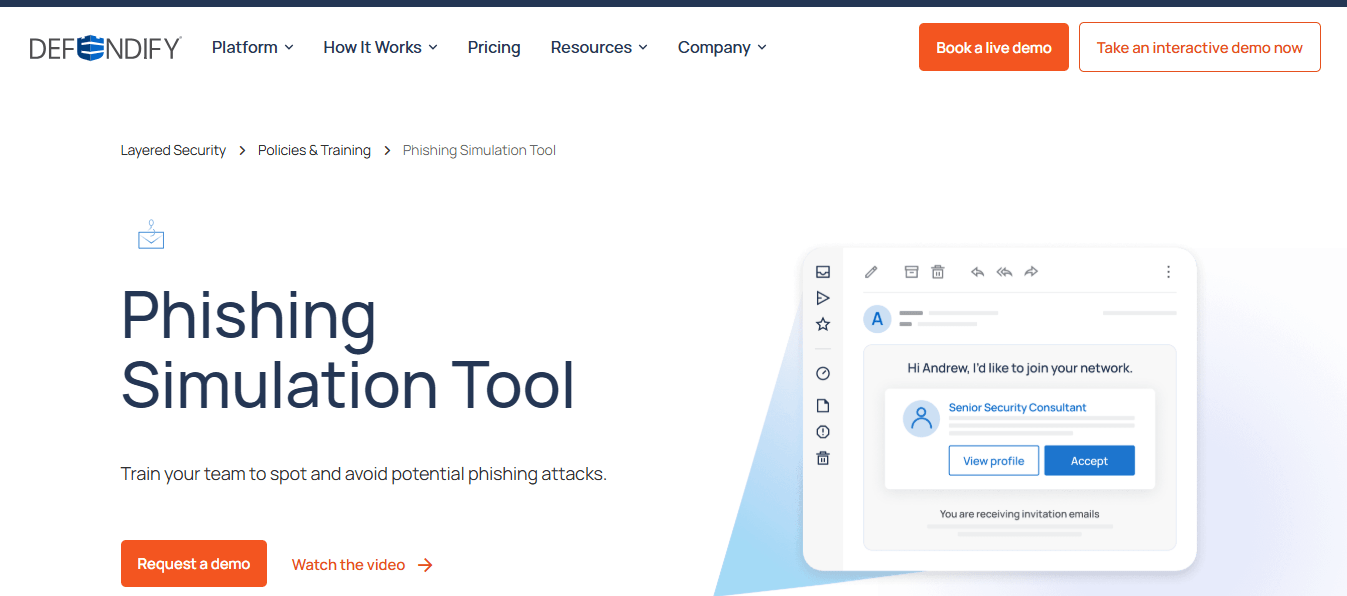
Defendify does more than send test emails. It automates the phishing simulation process and delivers training when users need reinforcement. IT and security teams can select a ready-made program or adjust one to fit their organization’s needs. The system handles content selection, schedules campaigns, randomizes delivery times, and tracks results automatically.
When an employee clicks on a suspicious link or enters credentials, Defendify immediately delivers short, targeted training videos to show what went wrong and how to spot phishing attempts in the future.
Features
- Automatic campaign management: Defendify selects phishing content, schedules campaigns, and sends emails at randomized times without manual input.
- Content selection on demand: The system chooses phishing emails automatically, keeping simulations fresh and realistic without requiring users to create their own.
- Realistic phishing scenarios: Emails mimic current phishing tactics to provide employees with lifelike, practical simulations.
- Immediate training: Users who fall for a simulation receive short, focused training videos to correct mistakes and reinforce safe practices.
- Performance tracking: Defendify monitors engagement across campaigns, identifies high-risk employees, and ensures targeted simulations help users build stronger recognition skills.
Pros
- Fully automated with minimal administrator involvement
- Eliminates the need for campaign creation or manual reporting
- Easy user enrollment process
- Integrates with the broader Defendify cybersecurity platform
Cons
Offers less customization than tools that require manual campaign setup
Pricing
Defendify’s phishing simulation starts at $250 per month.
Best For
IT and security teams that want high-quality phishing simulations and user training without adding extra administrative work.
12. Terranova Security
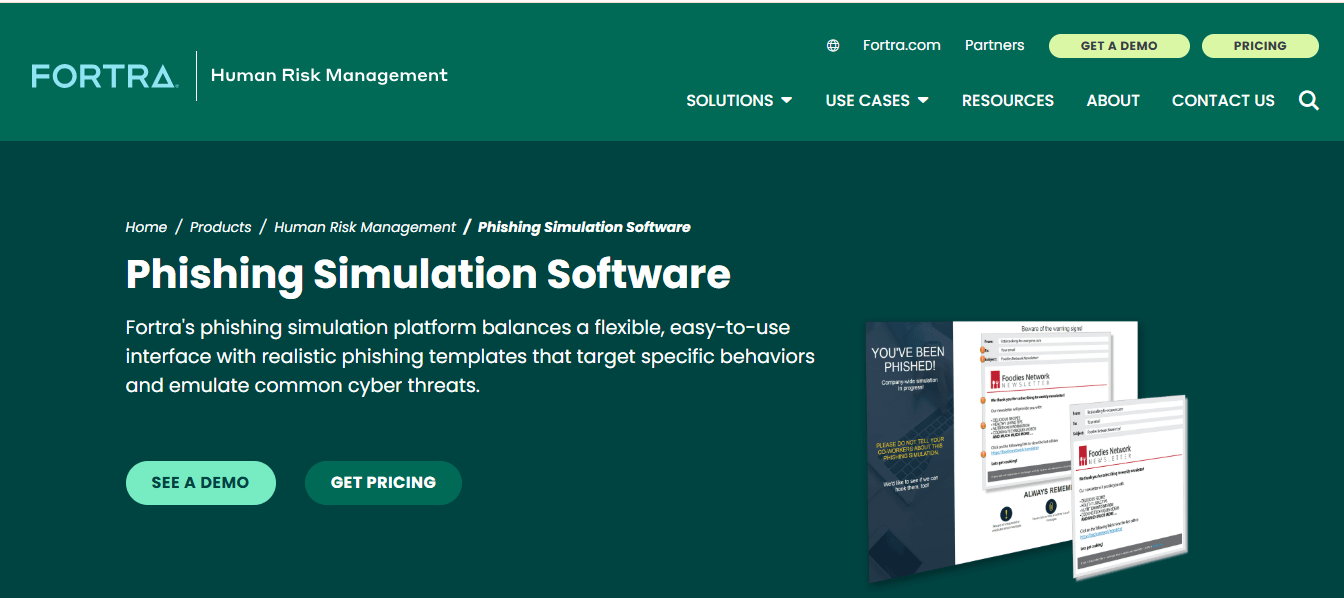
Terranova Security’s phishing simulation platform helps organizations train employees to recognize and respond to cyber threats. It offers a simple, intuitive interface and realistic phishing templates that mimic common attacks. Organizations can create scenarios from fake shipping notices to suspicious gift card or refund scams, giving employees hands-on experience with threats they might encounter in real life. The platform works for businesses of all sizes, industries, and regions.
Features
- Templates that replicate real-world phishing attacks and common scam tactics
- Ability to customize emails, landing pages, and visual styling
- Tools to track user progress, scores, completion rates, and behavior
- Centralized management for scheduling campaigns, quizzes, notifications, and training courses
- Support for SCORM and integration with corporate learning management systems (LMS)
Pros
- Simple interface that requires little technical expertise
- Wide options for customizing emails and landing pages
- Strong compatibility with existing training platforms
- Automation of campaigns saves time and reduces manual effort
- Templates reflect current phishing threats
Cons
- Campaign customization can take time
- Some features may feel complex for smaller teams with limited resources
Pricing
Contact Terranova Security for a demo
Best For
Businesses that prioritize employee security training and need compatibility.
Phishing attacks remain one of the biggest threats to organizational security, targeting human behavior rather than technical weaknesses. Advanced security software offers critical protection, but it cannot fully stop cybercriminals from exploiting employees. Phishing simulation tools address this gap by turning your staff into a proactive defense, strengthening your organization from within. Building this human firewall today safeguards your data, reputation, and profits for the long term.

